Hi all.
I’m trying to download and set a spellcheck dictionary and it is not working.
Trying any other lang and is easy installed, except for Russian.
Any ideas how to fix it?
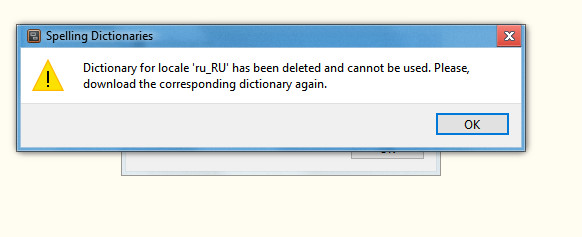
Hi all.
I’m trying to download and set a spellcheck dictionary and it is not working.
Trying any other lang and is easy installed, except for Russian.
Any ideas how to fix it?
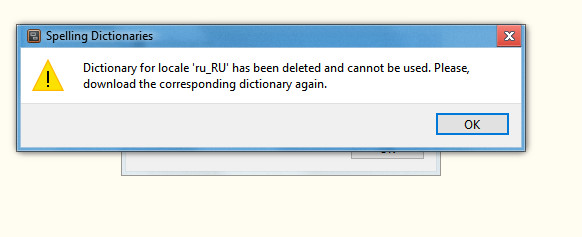
It looks like the dictionary is downloading correctly, so this seems to be an issue with Scapple not accessing that directory correctly. Both the ru_ie and ru_yo dictionaries do work, and we can use that to get the ru_ru one to work for now by renaming the directory to pretend it’s one of those. ![]()
Navigate in File Explorer to C:\Program Files\Scapple\hunspell\dict\ (if you installed Scapple elsewhere, correct the initial part of the path) and you should see a folder named Russian_ru_ru. Change that to be Russian_ru_ie and you should be able to select Russian as the dictionary in Scapple.
Then when this issue is addressed in an update, go back to that same folder and restore the original folder name so it doesn’t cause future confusion!
Thanks for the quick response! Unfortunately, ru_ie doesn’t work for me either, but I got the idea and just downloaded another language that works and put Russian dictionary files in there.
It’s strange that with the original folder it is doesn’t work, anyway thanks for the tip on the solution, it worked ![]()
Whoops! In testing this I had downloaded those other Russian dictionaries at some point, so that must’ve been why the name change was accepted. Glad you worked it out and have your dictionary working! It should be corrected in the next update, so you can get it back to the proper name then.
The same error occurs for the Portuguese-BR dictionary. Portuguese-PT works normally.
This has been fixed and will be available in the next Scapple update.
Hello, I’m getting the same error message when trying to install the ‘it_IT’ dictionary. @MimeticMouton Can you suggest a similar workaround for the Italian dictionary as mentioned in your previous reply? Many thanks ![]()
Until the update that fixes this is released, you should be able to use the same workaround, downloading a dictionary that works correctly, then replacing its files with the Italian ones, renamed to match the first. So you could download both the Italian and the French (France_fr_fr) dictionaries, for instance, then rename the “it.aff” and “it.dic” files within the resulting C:\Program Files\Scapple\hunspell\dict\Italian_it folder to “fr-FR.aff” and “fr-FR.dic” and move them into the ...hunspell\dict\French-fr-fr folder, replacing the files already there. Then in Scapple, select the French dictionary, and it will really be Italian. ![]()
Hi! Many thanks for the detailed instructions ![]() ! I’ll do it right away!
! I’ll do it right away!