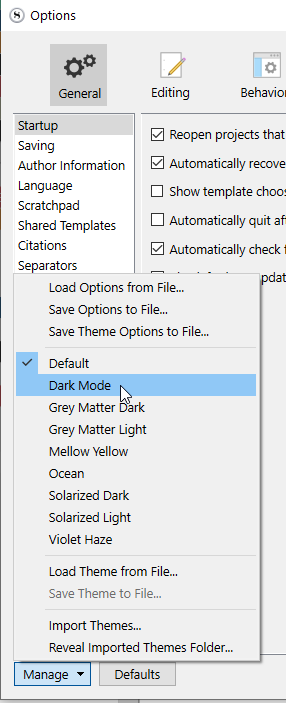In order to help my eyes and proofing, I regularly change the main editor background colour. Presently it is a pastel sand colour. Unfortunately, when I use bullet points, they are white making them functionally invisible to me (yes, colour blindness issues).
Consequently, does anyone know how or if it is possible to change the colour of the bullet points?
Thanks.
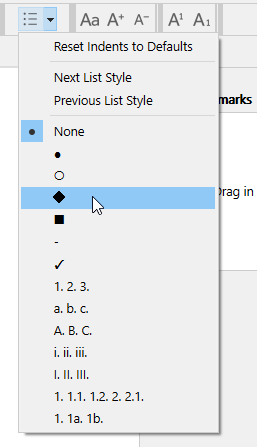
Doesn’t change the colour though.
Doesn’t it come out black?
White bullets on yellow background.
Check in Options, see if your default text color is white.
If so, change it to black.
Are you using the dark theme with a white/light editor?
1 Like
And there it was. The font was set to white some time ago when I was using a darker background. Oddly, text was showing black but not the bullet points. Thanks for finding the answer.
1 Like
Your text you probably set to black, where the bullet was using the default color. It still does, but the default color is now black.