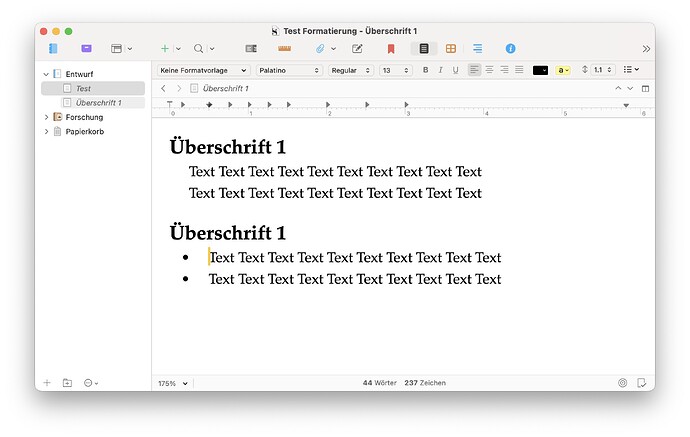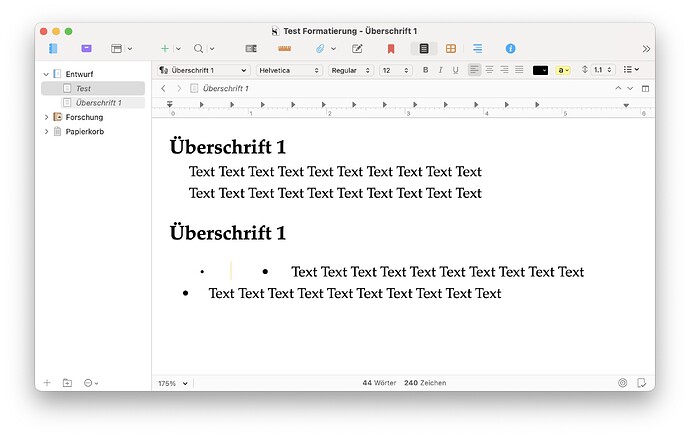I have a massive problem with changed formatting.
I am using Scrivener 3.4 on the Mac and have already reset all settings (deleted the Application Supprt folder in the Library), but the problem persists.
Example:
New file, new scrivening, no settings made
I write in line 1
Heading 1
Text Text Text Text Text Text Text Text Text Text Text Text Text
then I format the lines as ‘Heading 1’, the other I leave as ‘no formatting’
When I close Scrivener and open it again, all formatting is retained and everything is OK.
However, when I format the text like this, the problem occurs:
Heading 1
(Bullet Point) Text Text Text Text Text Text Text Text Text Text Text Text Text
As expected, line 2 starts with a bullet point (still no paragraph style assigned)
If I now close the project and reopen it, line 2 with the bullet points is changed. The paragraph style ‘Heading 1’ is now also assigned to this line. In addition, I now have two bullet points instead of just one.