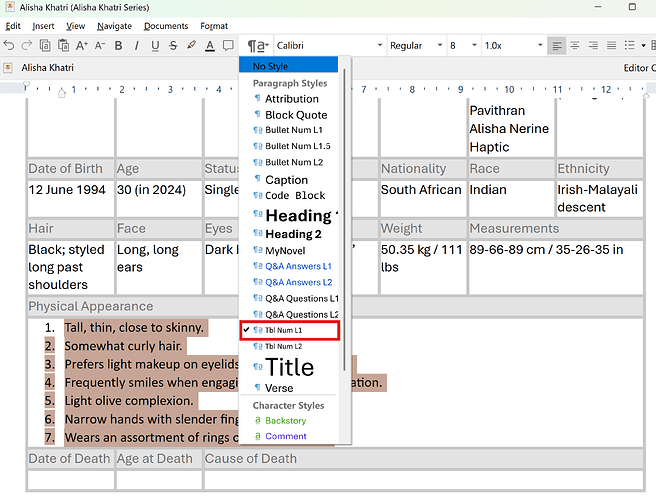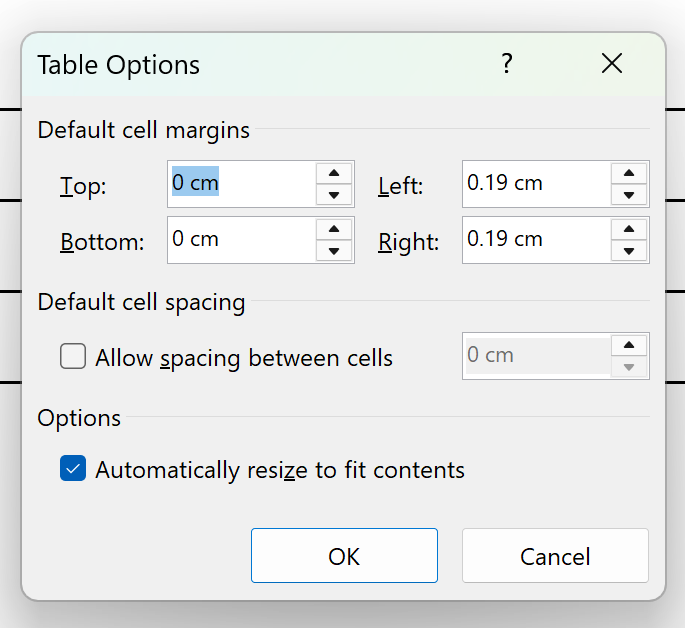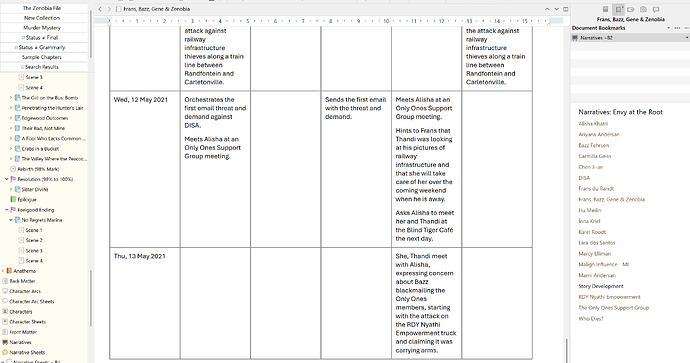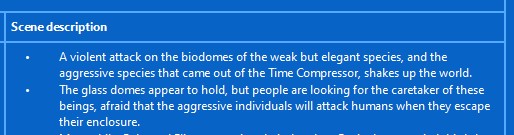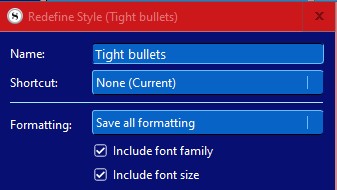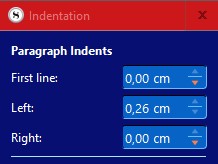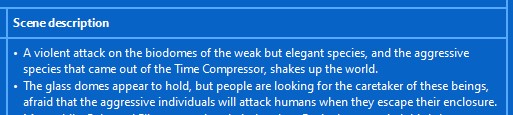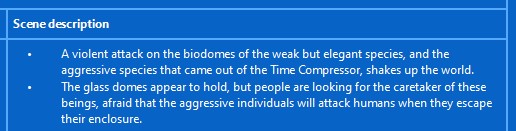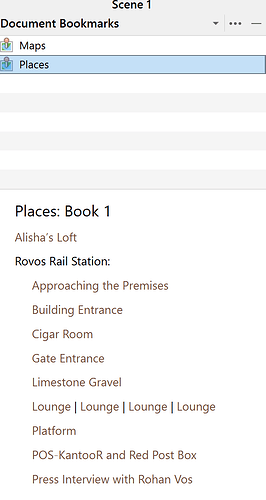Bullet points that have been set to a tighter indent using a Style, lose their indents after Scrivener is restarted. Resetting an reapplying the Style will correct the issue, but next time the application is restarted, the indents are set to the default width again.
Windows 10 Pro - 22H2 - 19045.4651
Windows Feature Experience Pack 1000.19060.1000.0
Scrivener for Windows Version: 3.1.5.1 (2073405) 64-bit - 06 Jul 2023
To recreate:
Create a bullet list inside a table cell
Move the indents, so the bullets don’t take much space up in the cell
Create a Style from this formatting to apply to other cells with bullets
Restart Scrivener
The bullet lists inside the table got its default indents back.
Expected behavior:
Indents of bullet lists inside table using a Style should not revert to default settings.
I’ve setup Paragraph Styles for handling bullets and numbering in Tables. These are separate for my Paragraph Styles for normal flow text.
In the example below, the First Line Indent is set to 0.75 cm and the Left Indent is 0. I also have a Left Tab at 0.75 cm. On exiting Scrivener and restarting the Paragraph Style sticks to the set dimensions.
In appearance, it’s nowhere near the left border of Table cell (where you’d assume the Left Indent would place it), but is still pleasant to look at, compared to bullets in normal flow text, which appear crunched close to text in the Scrivener editor, but render neatly when compiling to PDF or Word.
A bit off topic, but another useful thing I found with tables is that if you don’t like cell content squished next to the border then start you table in Word, even a blank one. Copy and paste it into Scrivener and it comes along with the Table Options default from Word of a left and right channel to the sides of the text in place. If you expand the table (add rows and/or add columns) in Scrivener, those channels remain in place. Manage the top and bottom “channels” in Scrivener with paragraph and line spacing. Here’s a sample:
My experience is that up to a certain threshold (measurement – I don’t know how much) from the left, Scrivener (for Windows) refuses to lock in the value of the Left Indent. I’ve read it’s a Qt Framework limitation – how and why is unclear to me.
In the scenario I posted before, the left indent doesn’t render at 0, but does so somewhere between 0.25 cm and 0.5 cm, be it numbers or bullets.
Where I have a file list I intend to use as a Bookmark, I find it neater to indent than have bullets that end up taking a big chunk of the Inspector display (which I understand can be adjusted in width, but I choose not to do).
You could dispense with bullets in Table cells and differentiate between points with paragraph spacing.