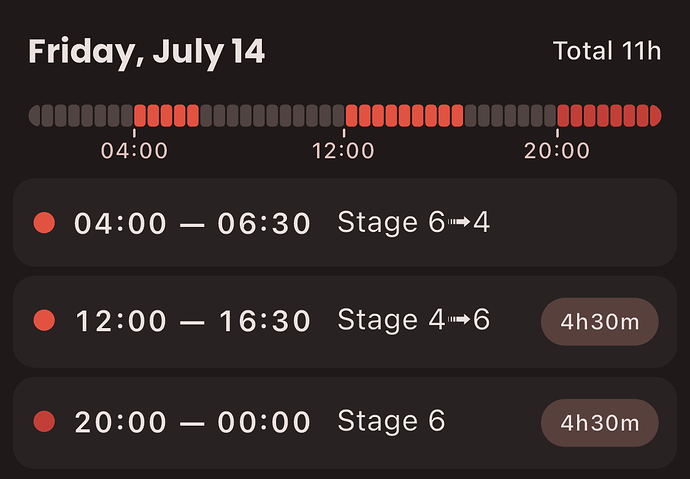I’m looking to buy a tablet or laptop that works well with Scrivener! Suggestions? Price IS an issue.
The Downloads page lists the minimum operating system requirements for each platform:
Pretty much any hardware that will run the required operating system will run Scrivener, which is designed to minimize its use of system resources.
Hard to go past any of the MacBook Air models.
Good performance, great battery life, long life expectancy. They are available on the Apple refurb site for a bit less $ and the same full warranty.
Yes, you can get a Win laptop that matches the minimum spec for a bit less, but performance, battery life and quality will be in line with the price.
I concur with @RuffPub’s sage advice. I’d also recommend that you go for as much memory as you can possibly afford as upgrading to more memory, which is inevitably needed in the future, is impossible. And of course as much disk space as possible, but shortage of disk space in future can be accommodated, with care, by using external USB drives.
The Macbook Air is by very far the best solution for a writer. Not only because of the great hardware already mentioned, but also because of other Mac software that is useful for writers.
Because price matters: A few years ago, when I was in a very unhealthy financial situation, I bought a new Mac Mini and paid monthly instalments of 25 euros (the minimum) for three years. That was the best decision I ever made!
And don’t even think about a tablet (i.e. an iPad, as there is no Android version of Scrivener)! The mobile version of Scrivener is by no means bad software, but it is limited compared to the desktop version. Like all software, it is limited due to the limitations of iPadOS. Mobile Scrivener is a great companion app to the desktop version, but I would never choose it over the desktop version.
Thanks so much. Great suggestion. I tend to pinch pennies where I should be more quality-conscious.
I do have multiple external hard drives at my disposal. As a photographer, I load up on those kinds of things, lol! Gonna need to bite the bullet on the memory though. Thanks for your thoughts.
Depending on how much money is available it might be worth looking at one of the Thunderbolt docks as an accessory. A single cable connects the MacBook Air to the Dock which is then connected either by display port or HDMI to a decent size monitor.
I use a 13" MacBook Air, sadly purchased well before the 15" was even a rumour together with an ElGato TB3 dock (which I think are no longer available) and a 23" NEC display.
Thunderbolt docks have come down in price quite significantly and there are some good examples from Sonnet, Caldigit and OWC.
I’ll give the same advice I always give when people are looking at a computer for writing: The most important spec is a keyboard that you love typing on. Try it out. Make sure!
That is important, and thankfully all current model MacBooks have GREAT keyboards.
Oh, and the trackpad.
I had an MS Surface Laptop a couple of years back when writing the Scrivener 3 for Windows book and hated both the keyboard and the trackpad.
It’s awesome that you think the Apple keyboards are all great for you, but typing pleasure is a subjective thing; there is no such thing as an objectively great keyboard. Some people love low travel, some love spongey, some love tactile and clicky.
My personal opinion is that the (discontinued) Sony Vaio laptops had my favourite keyboards. HP runs second, which I guess makes them first place for me these days. I find Apple laptop keyboards to be okay, but quite fatiguing after about fifteen minutes of solid typing, so I don’t do any proper writing on my Mac without an external keyboard — great at home, but a pain in the elbow while travelling.
I’d encourage anyone planning to use a laptop to write to actually try these things out in a shop and pick the model / brand they love!
(I actually prefer the old cloth-type iPad Smart Case keyboards to Apple laptop keyboards for longer typing)
One minor caveat… if you’re planning on using Final Draft at all, then the worst Apple keyboard in the world would be better than a Windows machine. Windows FD is an ugly sludge covered monster in comparison to the sleek and beautiful MacOS version!
Experience with most every brand out there has me solidly happy with the Apple keyboards and their trackpad is streets ahead of alternatives. I’ve never found it fatiguing, even the much maligned butterfly.
HOWEVER, for desktop use with my MacBook Pro I use a Keychron K4 with the Mac keys. Can’t go past the solid click of a mechanical.
Anyone able to say how the newest breed of laptops hold out in conditions of extreme power outs every day, versus little 2 hour jumps from city to city by air every now and then.
Here’s an example of what I’ve had to contend with working from home for the past 2 years.
My laptop battery has turned senile, barely coughing out an hour. In August 2021 it was upbeat, cruising in at 16 hours.
Good thing I’m human, I have other expensive options to choose from.
Thanks. I appreciate the feedback. I am still researching so your thoughts are great.
That’s my experience too - but I also prefer mice so keep my Logitech mx master 3 with me at all times.
My MacBook Pro is 9.5 years old. On the day I got it, it would go a full day without daring to go below half charge. Within 6 months I’d get about 6 hours without a plug. A year ago it wouldn’t even go a full second off power without shutting down.
Batteries are like new cars; they lose a good chunk of their value as soon as you get them home, and so any reviews and stats on battery life you read are worthless. The good news, though, is that Apple replaced the battery on my (then) 8.5 year old laptop for what felt like a token sum and she’s once again running great… just as long as you don’t try and use her for anything too modern like the latest versions of Lightroom.
Batteries by definition are a consumable.
How fast they ‘consume’ depends on the load they carry and charging etc.
At 8.5 years, you got a great life out of the battery, I’m assuming careful maintenance of charge.
A typical MacBook Pro has a life expectancy of 1000 cycles. I have seen instances of them being hit with 2+ cycles in a single day with people using them heavily on Premier Pro, FCP etc and charging as the battery gets down to 15-20 percent, instead of having them plugged in all day on that heavy workload.
If you really don’t need to run on battery, don’t. While it is advisable to cycle a battery rather than have it permanently on charge, check the manufacturer’s latest KBase on maximising battery life. I know Apple update theirs with changes in battery tech etc and assume other manufacturers have similar.
2 hours jumps on a plane, and most modern laptops should handle without issue.
Once you go for performance, battery life can be down to 2-3 hours, especially if using power apps.
The exception is the M series Apple MacBooks. They genuinely will get 15-18 hours general usage, though fire up Premier Pro or multiple power hungry apps and that will drop somewhat.
I currently have 49 Safari tabs (crazy research project, and a couple of other tasks), 2 Edge tabs, Mail, 9 full apps running, including Word (a hog), Scrivener, plus a pile of run on startups like Dropbox, box, etc on my 14" M2 Max and can get a full day out of the battery with ample to spare. I don’t know of a Win laptop capable of that (anyone?)
You’re coming up for 2 years since it was hitting 16 hours on a (how many years old?) laptop. Your battery may well be headed for consumed. What does your battery health tell you in health percentage and cycles?
Apple guarantees 1000 cycles. HP for example on a ‘standard battery’ only guarantees 300 cycles, while their ‘long life’ batteries are covered for 1000. Lenovo say 300-500 cycles or 2-5 years. I know Dell have 1 year and 3 year battery warranty types (pay more for the longer warranty). Not familiar with other brands, but expect most to be in the same category as HP/Lenovo.
2 year old — 22 months, actually.
Dell — 1 year warranty.
I have a 2019 Dell 45w powerbank that holds up through long power outs still today. That’s freaky by comparison.
I don’t do low power mode, for what it’s worth.
For Scrivener my primary setup is I save to hard disk and backups auto sync to Dropbox. When Wi-Fi konks-out (something else that requires a backup power box each year), Dropbox does its thing when Wi-Fi is back, which I’m grateful for.
Replaced a 2019 Dell’s internal battery a year ago and it holds up through four hour power outs and hasn’t shown signs of dropping off. That one’s for work. No the Dells don’t sync Scrivener. I generally keep an older version on the old machine for comparison purposes to check out upgrades and potential bugs.
Curious, are you relying on “sync” with Dropbox for backup? If so, sync not as reliable as you may assume as if there is a flaw on your computer or on Dropbox that flaw immediately syncs to other. Poof, backup destroyed.
Dropbox now has a proper “backup” service. See:
I’ve been using it for a few months and have tested restore. Works as advertised.
There are other offsite backup services, e.g. Backblaze which is also a good one.
It syncs the .ZIP backups from a folder on my hard disk.
I also copy and paste the latest backup once a week to OneNote and another copy to an SD disc. So those date back to forevermore.
I started out on Scrivener in 2016, then left it for years and came back at the beginning of 2022 and embraced it ever since.
I haven’t lost anything to the App in all this time, and I have recovered from times I go off in a tangent and change my mind a week later.
You might call me a slow writer, completing one, maybe two chapters a week. But they’re in the final form I want them by that time and flow from and with what comes before.