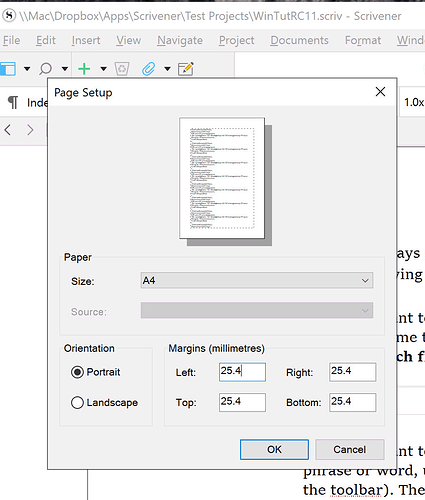New to the whole Scrivener thing. I’ve googled for the answer but it’s almost always format when compiling. What I would like to do is format the pages to my needs before I even write. That way I’m writing on a page that’s representative of a 5 x 8, 5.25 x 8, 5.5 x 8.5, or 6 x 9 book. It feels more natural to me and it helps me plot little thing for certain pages.
Yes. For that you’d compile “as-is” and use Page View in the Editor. Scrivener is not WYSIWYG, though, so the Editor will not entirely match Compile.
Hi,
The two features you need to know about are:
-
File > Page Setup > Page Attributes to set the paper size. Then click on the dropdown box at the very top and choose ‘Scrivener’ – you’ll see that the first tab is ‘Margins’ where you can make sure that the settings are correct for your purposes.
-
View > Text Editing > Show Page View to display the editor as a fixed page. This uses the settings you’ve just amended in step 1. above.
This will get you through the editing phase, but please note, you will still have to make some choices when you come to compile the document — the page settings and margins won’t necessarily persist.
(In fact, you don’t want them to persist — one of the benefits of using Scrivener is that editing and compilation are two different processes. For example, if you write your book in one page format with one font, you can compile it to many other formats / fonts without changing anything in your editor at all.)
HTH.
I’m not seeing those as an option for the windows version.
Try File > Page Setup — the page size and the margins should both be there. (This menu item actually interfaces with the OS print scheme, so the individual settings layout may be slightly different on Windows, but the principle should be the same.)
HTH.
[EDIT: just seen the problem – I’d typed File > Page Layout, rather than File > Page Setup in the original post. Sorry about that…]
Depending on what you are doing, there are other strategies that might be Scrivener-apt. If you are writing something where maintaining absolute control over page breaks makes sense (one where text should not just flow from one page to the next) — writing text for an illustrated children’s book would be a case in point — then a more usual approach to this in Scrivener would be to use separate documents within the Draft folder for your separate pages (or someone might use one document per page spread). Notice this way of proceeding uses a structural strategy (separate docs) to reflect a structural fact about the intended work (spot text in a highly graphical page layout environment), instead of trying to simulate the page layout environment. One could compile such a draft in various ways, but of course such a children’s book text would not typically be aimed at compiling to its book form at all.
But if you are writing full body-text prose that generally flows from page to page but you want to engineer that your reader finally finds out whodunit right after turning the page, then I suppose you’ve been given all the right advice on setting that up. Still, I remain somewhat concerned about the expectation. So, maybe it bears emphasizing that Page View is a rough guide and was designed for a different use — a certain need scriptwriters have — than you would be putting it.
best,
gr
You could still do that with Scrivener’s Binder structure, by having new Sections of that type start on a new page.
Yes indeed. I was just imagining in the text flow case that Riggs might be pursuing a more clandestine engineering, sans forced page breaking.
That’s correct. I would like control of where pages start and finish. It may sound tedious to some but I’m enjoying the ability to play with the readers expectations.
Scrivener does not reliably offer this level of control. As noted up-thread, the “Page View” you see in the Editor is only a best guess.
I’m assuming the vast majority of writers don’t bother with this amount of control and opt out for free flow writing.