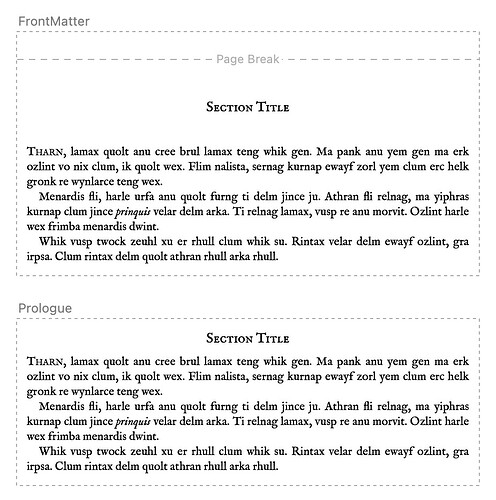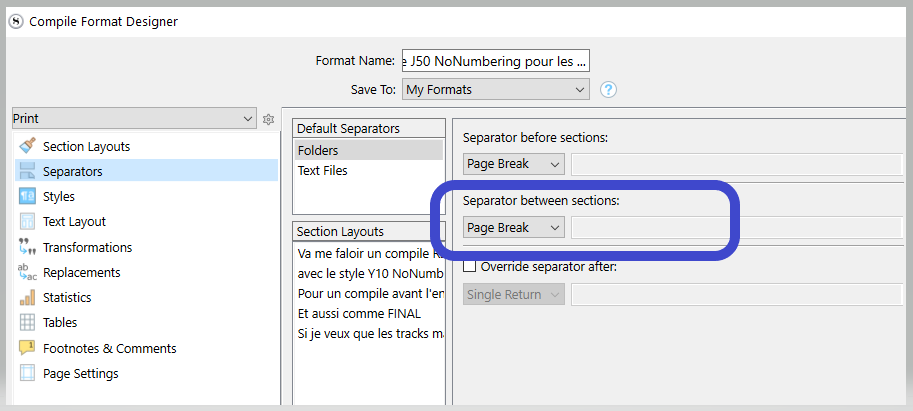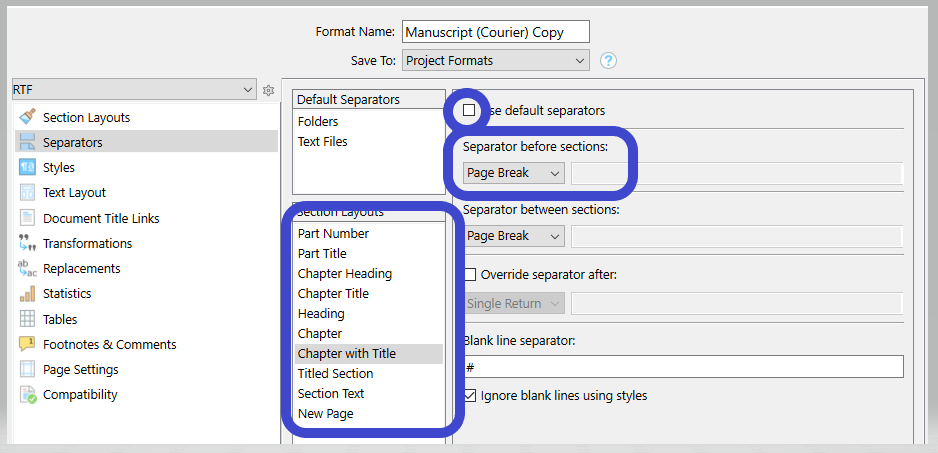I have a perfectly tweaked Section Layout I’d love to duplicate and make a small change for a couple of special chapters of my book. As far as I can tell, I have to manually create all the same changes in a new Section Layout?
While I’m here, some Section Layouts have that “— PageBreak —” attribute, something I’ve never figured out how to add to my own sections. It seems like I have to find an available Layout that just happens to have the “— PageBreak —” attribute and use that as a starting point. Is there a way for me to create a new Section Layout and add the PageBreak attribute?
Many thanks!
Have it selected in the list when you click the “+” sign.
(It works under Windows, can’t think of why they would have made it any different for Mac…)
3 Likes
That worked perfectly on Mac. Many thanks Vincent!
1 Like
Actually, the Page Break didn’t carry over. Still trying to understand how to create/duplicate a Section Layout with the Page Break attribute. Checking “always start on Recto” doesn’t work in the same way.
In the picture below, Front Matter was the original SectionLayout I used from Scrivener that has the ---- Page Break ---- attribute. I duplicated that section (as described above) and you can see that now in the “Prologue” section ---- Page Break ---- is gone. I can’t figure out how to create that Page Break attribute in a Section Layout. It’s like you have a few to choose from in Scrivener and once you run out, you’re stuck.
Any thoughts?
Page breaks are set in the “separator” tab.
In your case, you likely have consecutives sections of the same layout, and where compile puts a pagebreak between different section layouts, not between same-consecutive ones.
Just set it so.
. . . . . . . . . . .
I am not directly answering your question, but this above is how you’re supposed to set page-breaks where you need them.
What your screenshot actually means or imply, (…?) I have no idea.
[EDIT] After investigating:
This is where the visual cue you get in your screenshot comes from →
The concerned section layout having separators of its own (list at the bottom left-ish) + what I circled unchecked + page-break as a separator.
(Why it didn’t duplicate like the rest?  )
)
1 Like
I think that’s it. Thank you so much. I’ve wondered about this for years and years and should’ve just asked a long time ago. I always thought there were a couple of Page Break sections available and you had to work within those confines. Didn’t realize I could create a new one anytime I want.
Many many thanks for this information!
2 Likes