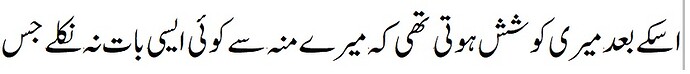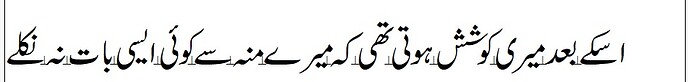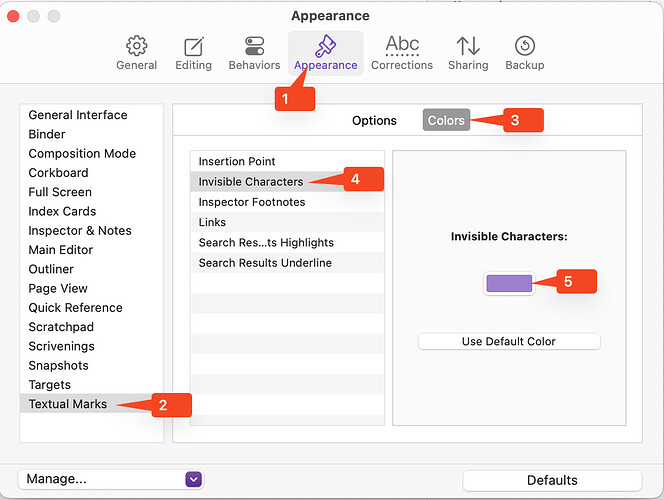System: WIN10 64-bit. Scrivener 3.1.5.1 (2073405)
Urdu Font: Jameel Noori Nastaleeq
Feedback: Excellent software made it much easier to write in English and Urdu. Still a few miles to go…
Issue: Turning on Invisible characters, only a tiny dot is available for space between words. In complex character font (Urdu) letters “when joined to form a word” take on various shapes depending on the word. Having only a dot to represent space makes proof reading difficult as the space dot occasionally ends up hiding behind a letter, comma, etc. (Note: The size of dot is slightly bigger if Noto Urdu Nastaliq Urdu font is chosen).
See pic Urdu_Sample_Space_Character_Scrivener.jpg
Wish: Would love to have some control over choice of type of space character (as in attached sample from software called InPage Urdu). Any unique symbol larger than a tiny dot would greatly help. Ability to define its color (say red) as well.
See Pic Urdu_Sample_Space_Character_InPage.jpg
Thank you