I know how to change fill color, and I’ve added a color to the drop down list under Note Styles. But I have to select that color for every note. Is there a way to set a particular color as a default fill color? I’m mapping out a book that uses two different POVs and I want to write say 100+ notes about each character; it would be faster to do first one and then the other w/o having to plug in the color for each note.
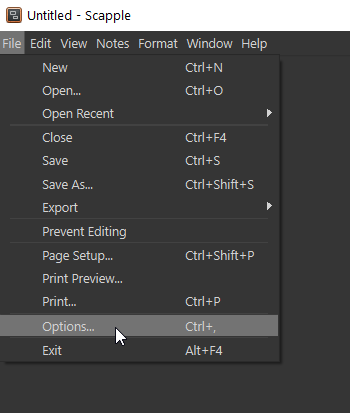
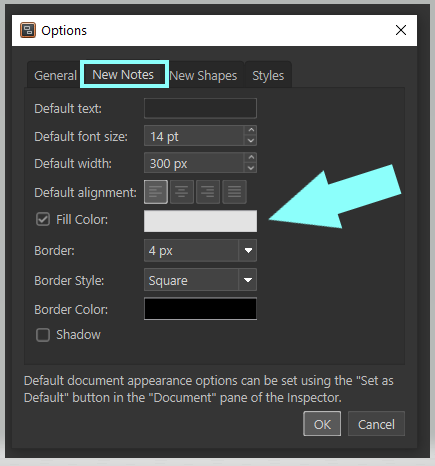
I have the most up to date version of Scapple, and I do not have an options button under file. However, I did find what you have by going to settings, which gave me preferences. I wouldn’t have found that without your answer, so thank you. Not sure why we have a different set up unless you’re a windows user.
Indeed.
. . . . . . . . . . . .
I’m glad your problem has been solved, but, just as a general suggestion, to help us help you, it is best to include information about your operating system and which version—you’re obviously on MacOS, but 15.x or earlier?—and which version of the software. Alternatively, make sure you post in the appropriate sub-forum—Scapple for MacOS, in this case.
![]()
Mark
I thought I had posted in the MacOs subforum. I chose that but I think it switched w/o my realizing it.
Ultimately that’s okay (and I probably would have moved it anyway!), because the basic question has the same answer on both platforms—the details of the menu command used to get to that place, aside. The platform specific areas are better for questions that really require a Mac or PC to answer (like how to use iCloud Drive, or if we support Microsoft Copilot). Otherwise, we all just end up having the same conversations more than once, with a slightly different grammar. ![]()