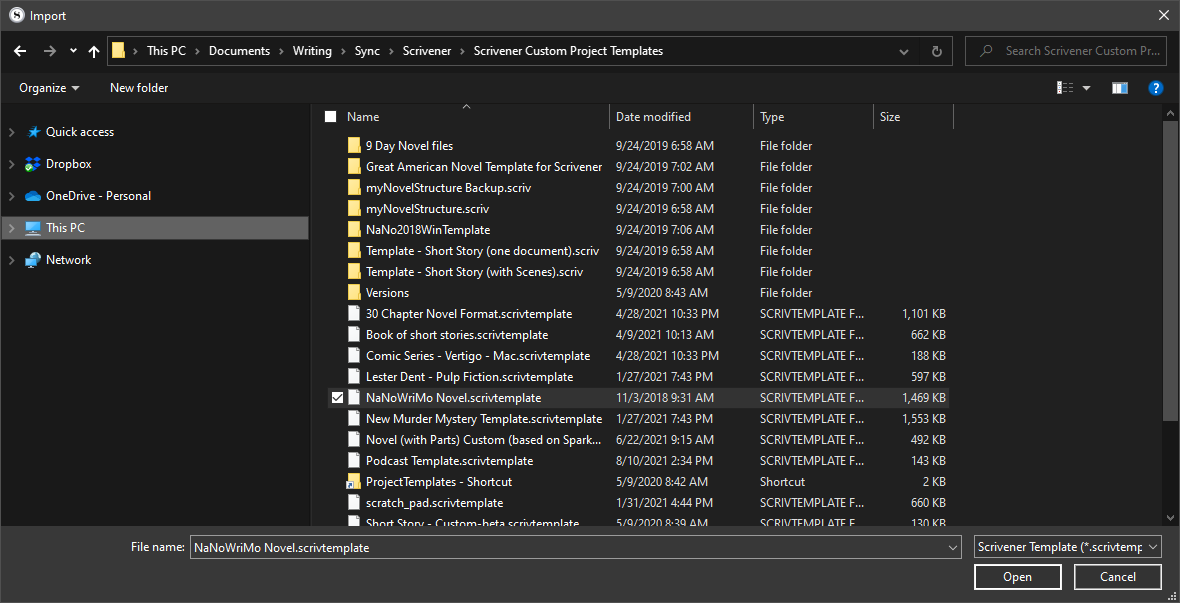Is there any resolution to this issue at this time??
The unzipped template file does not even appear to Scrivener when attempting to import.
Just like it is not there.
My assumption is you’re trying to import a template from the Project Template panel.
I was able to successfully import a template, so for me this feature seems to be working fine.
What is the extension of the file you are trying to import?
Best,
Jim
There have been a variety of zipped template files that when unzipped to the .scrivtemplate format that when called to import from the import function did not show up as templates. The latest was the NaNoMoWrite whatever template which one would assume was a legitimate Scrivener file.
Thank you
Jim

The NaNoWriMo template installed perfectly for me, and I can tell from numerous posts here that many other writers are currently using it without problem.
See my screenshots above. First is navigating to the .scrivtemplate file where I unzipped it, second shows the template installed in Scrivener.
I’ve installed many scriv templates in the last few months, with zero issues.
Are you sure you’ve navigated correctly to the folder where you placed the unzipped the .scrivtemplate files? And you are importing the template from the Project Templates panel?
It would be helpful to see some screenshots of what you’re doing.
Best,
Jim
Have used Scrivener for several years and am familiar with the file handling regarding importing and deleting of many templates.
I finally achieved import success with the NaNo thing but only after opening and closing Scrivener 3 three times while keeping after the import function.
So will persevere and see how it shakes out.
Again, Thanks
Jim
4 posts were split to a new topic: Where to find Scrivener templates for download