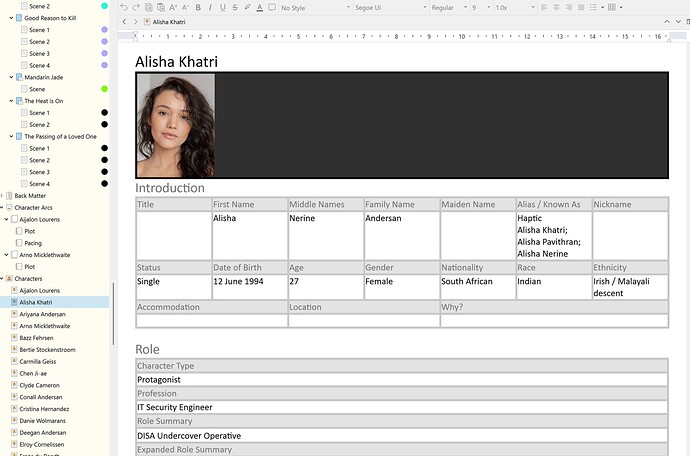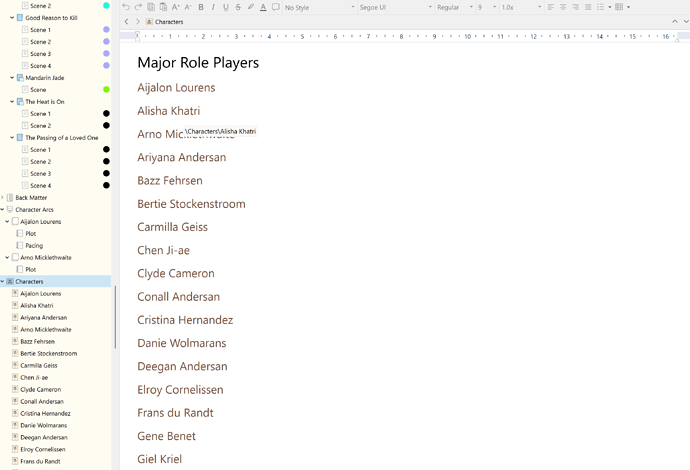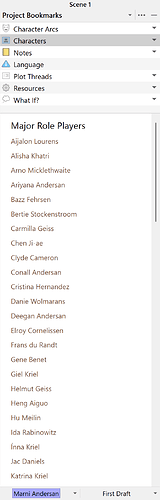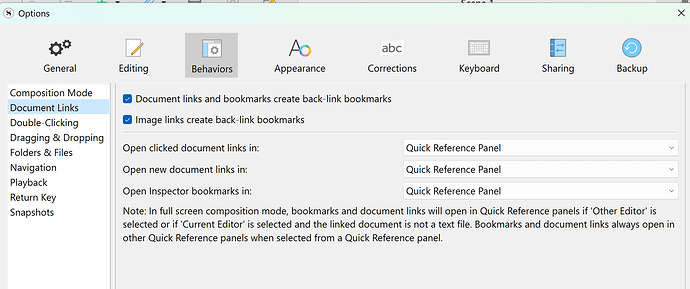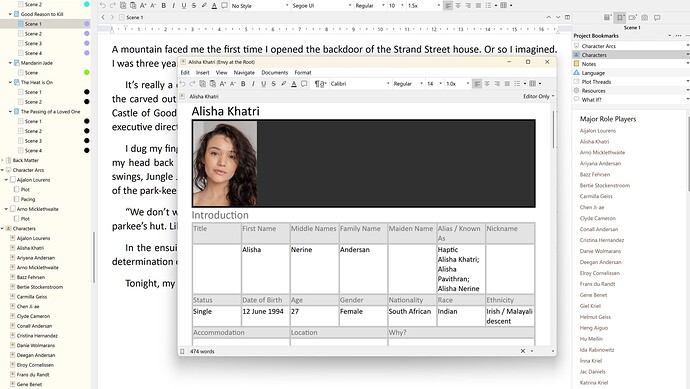This is how I implemented characters into Bookmarks.
I have a character sheet template which I populate for each character, stored in the Characters folder:
The Characters folder lists all my (main) characters of which the brown text is a link to the specific character - see Alisha Khatri in the editor which previews the link:
In the Projects (not Document) Bookmarks in the Inspector, I’ve included the Characters folder by clicking on the ellipses (three dots) to the right of the name Project Bookmarks, Add Internal Bookmark and selecting the Characters folder. I now have a list of my characters in the Bookmarks preview window below, allowing me to click on whichever character’s profile I choose:
Under Files > Options > Behaviours > Document Links, I’ve selected that my links open a Quick Reference windows (my preferred choice):
My characters are now available to me whether I’m in a Chapter or a Scene or anywhere else in Scrivener for that matter, as long as Project Bookmarks have focus in the Inspector. See result of Quick Reference pop-up window when I click on a specific character’s name in the Project Bookmarks preview pane:
The beauty is that, by this practice, I’m able to open multiple character sheets if I need to, in succession, and I move the pop-up to my second monitor for a quick reference😀. I handle my research, among other things, in a similar way, choosing between Project Bookmarks and Document Bookmarks, depending on whether the information is needed project wide, or only for a scene or a couple of scenes.
The only thing I preview in the Projects Bookmark preview window are links. Documents and websites are too crunched up for my liking and websites in particular have erratic behaviours. In my Document Bookmarks preview window, I allow photos - which is a link to a particular picture in a folder on my hard disk to keep the project size small.