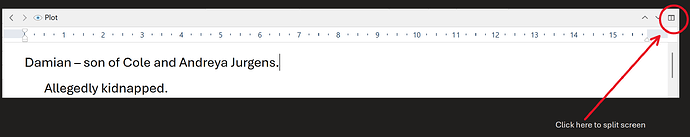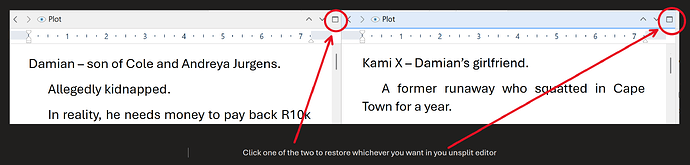My Editor won’t let me close my split screen (side by side view). When I click on either of the square boxes, one side of the split disappears; the one I’m working on stays open but in narrow width like a split page (the rest of the screen space stays blank). Only one square box is shown, and when I click on that the “disappeared” side (e.g., right side) returns alongside the other one (left side). I want to revert to a single pane but can’t get the Split Screen to close. Please advise.
P.S. Perhaps my question should be how I can restore my lines to normal width when the split screen function is turned off.
This is strange behavior. Reinstall Scrivener?
Can you post a video or series of screenshots → before and after.
I tried a few things and, without knowing why, the issue seems to have resolved itself. Thanks to all who gave me advice above.