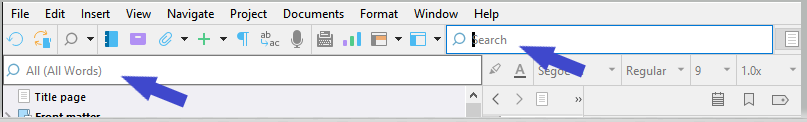I created a search as I started to play around with a saved search collection. I found if I searched without a search parameter and sequenced the result by date, newest first, I could see the list of documents I last touched. Cool. Then I typed in a word to search for, and went to the result. There were the results alright. Then I went back to the search parameter and deleted my search word, went to the result and … hmm. It was the same result as when I searched for a word. So, I went back to the search parameter field and there was the word back. It turns out that it is absolutely impossible to delete that word; I can only replace it with another. This can’t be, right? I can’t clear a search and start again from scratch? Ever?
One other thing: when I get to the search result, it’s never sorted by descending date as I specified. I have to hit “sort by date” again to get the sequencing to work.
Hi.
I don’t understand how you managed to search for nothing and find something.
And what is this supposed to mean ? :
Where would that be ? The results are right underneath the search bar.
. . . . . . . .
These are the two places where you can search a project and get results as a list :
As it is, none of the two resembles your description. (To me.)
Else, the only thing that comes to my mind that I could say is that once a search has been turned into a collection, you can’t refresh it by doing a new search on top of it.
Ok.
I think I see.
Perhaps not your issue, but likely a bug nonetheless.
If you search within a search result collection, you can’t reset it afterwards.
If you don’t remember what was the word or group or words that initially spawned it, you can’t get to see all of it no more. Ever. (Or so it seem.)
@AmberV I’d expect clearing the search field to restore the collection to its initial state. It doesn’t.
Clicking this magnifying glass keeps recalling the last searched word within it. Not the searched word(s) that spawned it.
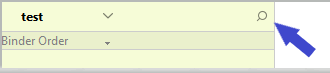
@iatttmp
My best advice at the moment:
When turning a search result into a collection, it fills in the name with the searched terms automatically as a name suggestion. Don’t change it for something else. This way you’ll know what you had initially searched for.
Search for that within the collection, the list is restored.
@AmberV The sort indicator is also wrong after searching within a search result collection.
It says it is sorted by date (or whatever) if you previously changed it, but it actually lists in binder order.
I think mainly we’re looking at a couple of known bugs and gaps in the implementation here:
-
Binder search result sorting: yeah, that’s not supposed to completely reset every time you look at something else.
-
Search result collections, when you load the search bar on one, aren’t supposed to immediately and irrevocably overwrite the collection search term. What is supposed to happen is as soon as you start typing it moves you over to the general Search Results, pushing any of the collection’s settings (like whether to look in the Draft folder only) into the general search result settings. So in other words, they are meant to act as a springboard for similar search types.
Typing, in this case, also refers to clicking the ‘X’ or hitting Esc. Anything that would modify the search phrase.
Otherwise, I don’t know what it means to clear the search—or rather I don’t understand the utility in doing so I don’t think, or how that is any different than what already exists: hit the Project Search shortcut from anything other than a search collection (to avoid the second bug). When doing so it just brings up the search field, empty, and doesn’t even switch you out of the binder or standard collection until you start typing—and then it switches you to search results for what you’ve typed in thus far.
The only thing deeper than this that I can think of would be to somehow empty “Search Results”, but again don’t really understand the utility in doing so when you have the above.