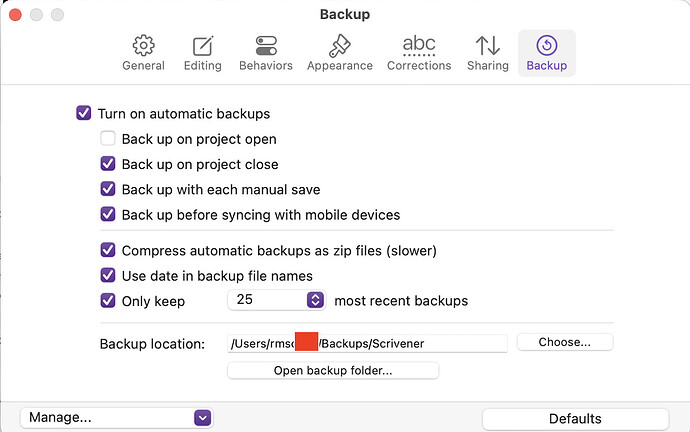As the title suggests, I’m desperate to find the latest backup of my Scrivener project.
As a matter of fact, my Scrivener backup location is always Dropbox. However, the main project that I was constantly working on was located in Onedrive. But as I said, all the backups of that project went straight to dropbox.
Today, I opened my laptop to discover that Scrivener is showing me the message of “File Not Found”. Panicked, I quickly searched for the original file in Onedrive, and it was there. But it had a red icon beside it that shows that it wasn’t “synced” properly.
So I quickly went to my Dropbox, and I found all the files there. But there was only one problem : the five backups that I had of the project are old versions of it. Why is that? Isn’t it supposed to get updated whenever I close my project? Because the last time I backed up my project was just yesterday, yet the copies in Dropbox are FIVE days old. That’s five days of lost work.
If anyone has any tips, I’d be forever grateful. Thanks in advance
The symptom you report “File Not Found” sounds like OneDrive did not sync the file down from their server. You probably have not told OneDrive to keep your project files “offline” (or whatever OneDrive nomenclature is). Look at you OneDrive settings and documentation.
Your backups happen as YOU configure them. Below is a screen shot of my backup settings. This is what controls backups. You also can fire off backups anytime you want by Menu: File → Backup.
Surely you have a system backup, e.g. if using Mac macOS TimeMachine or if Windows something else, which may provide you more up to date backups of your Scrivener projects – but if OneDrive kept the files “online” then maybe the backup also is incomplete as your files are not on the local drive to backup.
My hunch is if you tell OneDrive to put files “offline” and make sure the sync is complete before opening the project in Scrivener, you may find all the files are ok. Worth a try. If so, immediately check your Scrivener backup settings and confirm backups working, and check your System backups.
This suggest you’re not waiting for the synchronization to finish before shutting down the computer.
If your Backup location is in a Dropbox folder (not the same as your Project folder), there should be back ups for every time you closed Scrivener. One thing you should do is set the number of retained backups to 25 in the Backup Options, so you don’t run out of recent backups before solving these kind of issues.
Off course, the OneDrive synced Project should be set to “Keep always offline”.
As I see it, you’ve not lost five days of work, but five backups of your live project. You can create backup at any time by Backup > Back Up to… or set Scrivener to back up on manual save in the Backup Options.
I get that, but the original project in onedrive isn’t synced in completely, and the problem is that I don’t know what to do to make “offline”. If you have any tips, please do let me know. Thanks in advance
Yes, my backup screen was just like this one, except that I kept only 5 recent backups instead of 25. Perhaps that’s the cause of the problem? Does that mean that I’ll never find a recent backup?
Frankly, I have no real idea other than to say “unlikely the cause”. Lack of backups on is mostly likely a Dropbox (not Scrivener) issue, probably. As I have no access to look through your computer to give further advice other than that already given. See above, especially looking at your OneDrive settings, incomplete syncs, and @AntoniDol’s same advice.
That’s alright. Thanks for reaching out anyway. Truly appreciate it
Right-click the folder with Scrivener Projects, and choose “Available offline” in the Context menu.
Wouldn’t it be better to keep the project folder on the computer to avoid sync issues and save the zip backups to a cloud service. Zip backups are hard to corrupt. Of course must still allow syncing to occur before closing the computer. I use google drive and set to offline.
here is a link for one drive offline. Working offline with OneDrive - Microsoft Support
but again Scrivener suggests not using anything but dropbox for actual project folders.
I agree, sort of, but I do it differently.
: project files kept in ~/Dropbox/Scrivner so I can sync with iOS devices. All projects go there.
: backups kept in ~/backups/Scrivener on local drive in zip format (for reasons you say).
: 3-2-1 backup regime (see Internet how to use this standard methodology) to backup local drive to various locations, none are file sync locations because I don’t consider syncing sufficiently secure for backups. IMHO. Too easy for flaws to replicate on next sync.
I just checked my files once again (the dropbox backups) and it turns out that they are all available offline, yet they’re still out of date. The problem is that I can’t make a new back up out of my original project because when I tried to open the OneDrive file (the original project) it turned out to be outdated as well!
If you have any tips, I’d be forever grateful.
Yes. See above.
Repeating: Check that both Dropbox and OneDrive are set for “offline” and you give both time to complete the sync. Confirm complete before opening or doing anything with Scrivener. You gotta get the files from the server onto your local hard disk. Absolute must. If still an issue, then go to your system backup (which I hope you have and has newer versions of your project but might not as described above). See above.
I agree, I keep on my computer but use digital insurance with IDrive. So not only backup Scrivener (most important) but music, pics, manuals, other personal info. So am covered if computer drive craps out. I just think other than dropbox, live projects folders in the clouds are asking for problems. I backup with zip backups done everytime I close Scrivener and set scrivener to automatically close if walk away and forget. When actively writing a book, I do USB backups as well.
If have zip backups in cloud folder (with offline backup), then it does not matter if the live project is on your computer. If something happens you can recreate from the latest backup.
Thanks everyone! I finally found it. It wasn’t in either Dropbox or OneDrive, but it had been in Scrivener’s local Library all along!
Again, I’m forever grateful to all of you! I sincerely appreciate your help
By the way, I wanna ask you. Which do you think is better: backing up to the cloud (dropbox) or to Scrivener’s automatic and local library?
Thanks in advance
Yet again, as I say above: my opinion is neither. In Scrivener’s default location is too “buried” into the file system. I backup to local user’s home folder, then backup the entire system, just like @GoalieDad does. I do not trust any sync service for backup. Your mileage may vary.
Glad you found your backups. That is why I pushed you to look at your backup settings to location where they actually are.
That being said, I still have a hunch the root cause of your problem is incomplete sync on OneDrive for your active projects. If true, that’s a more important issue to get a handle on rather than continued discussion of backups because the problem will return. Hopefully not at deadline time.
Both. Though not with Dropbox.
On my system, Scrivener creates automatic local backups. Time Machine (Mac) then backs those up to an external hard drive, and BackBlaze backs them up to a remote server. (Time Machine and BackBlaze also backup the live project.) This is completely separate from my use of Dropbox to share projects between devices.
A true backup is a static archive, preserving the state of the project (or system) at a specific time. Depending on the system you use, it might be overwritten or deleted after sufficient time has passed, but it should never change. Cloud services, as commonly implemented, do not meet this requirement and should not be trusted as your only backup of critical data.