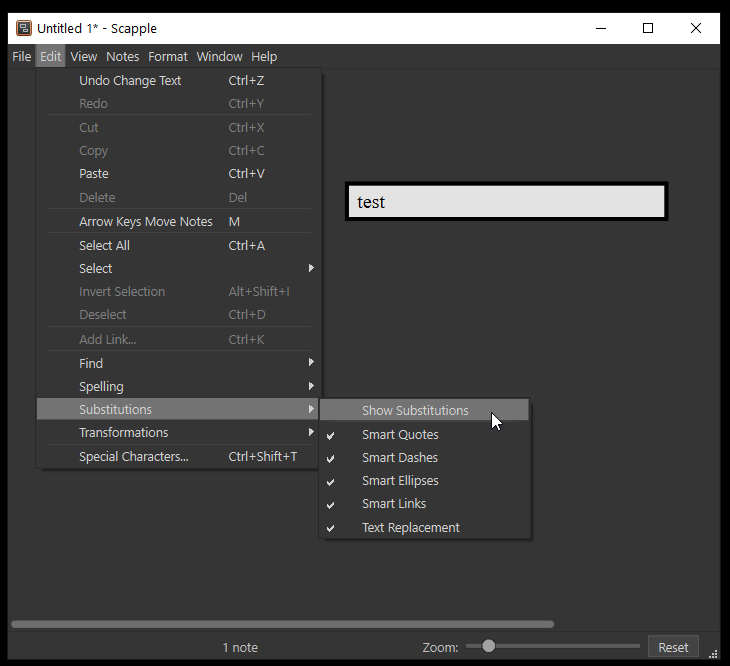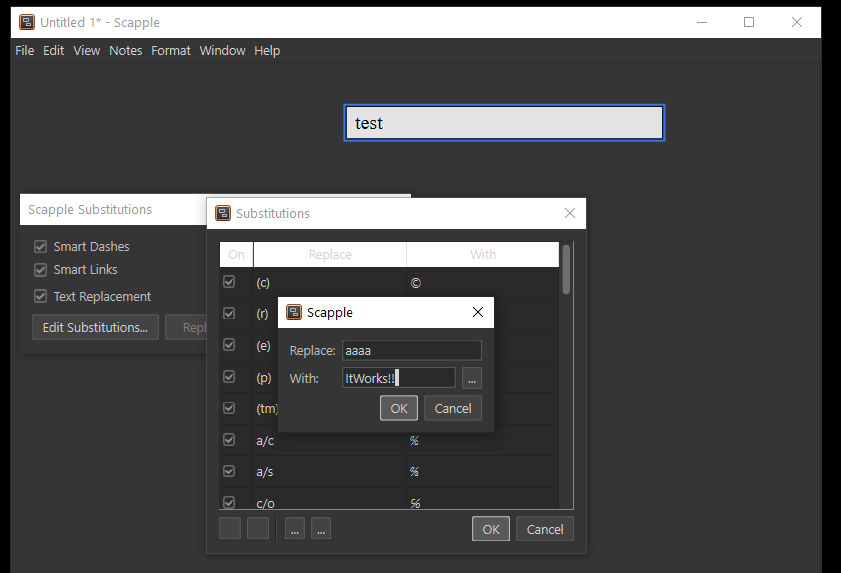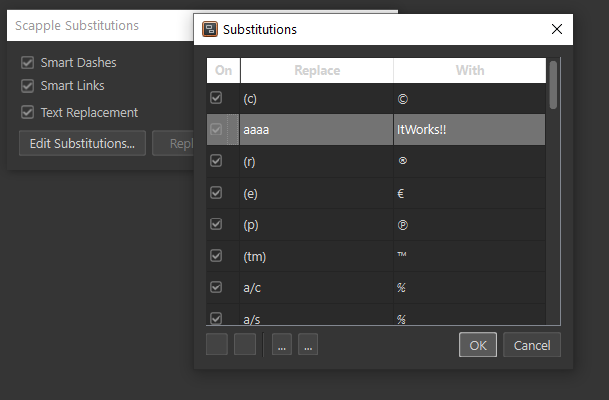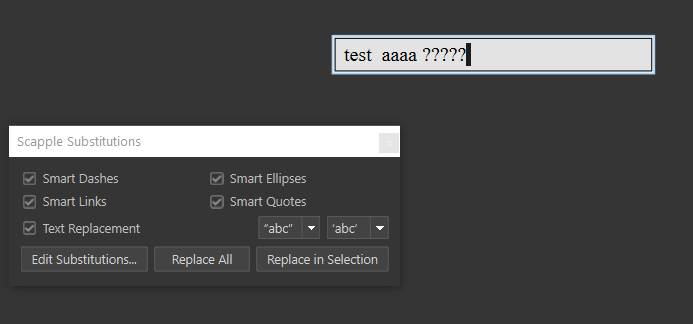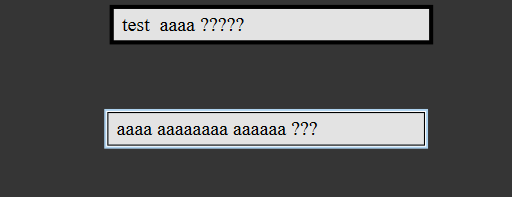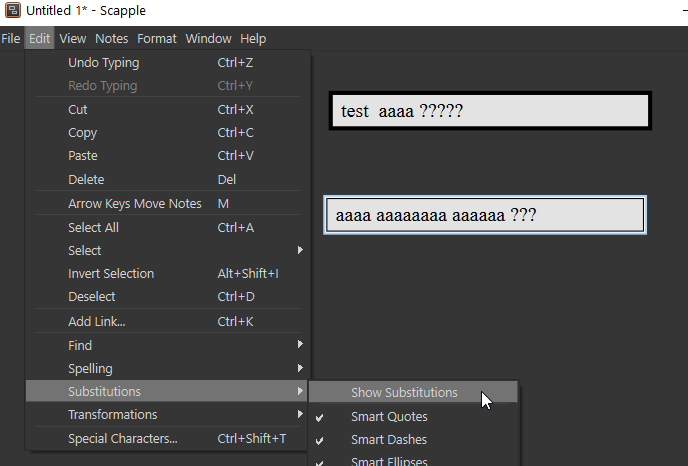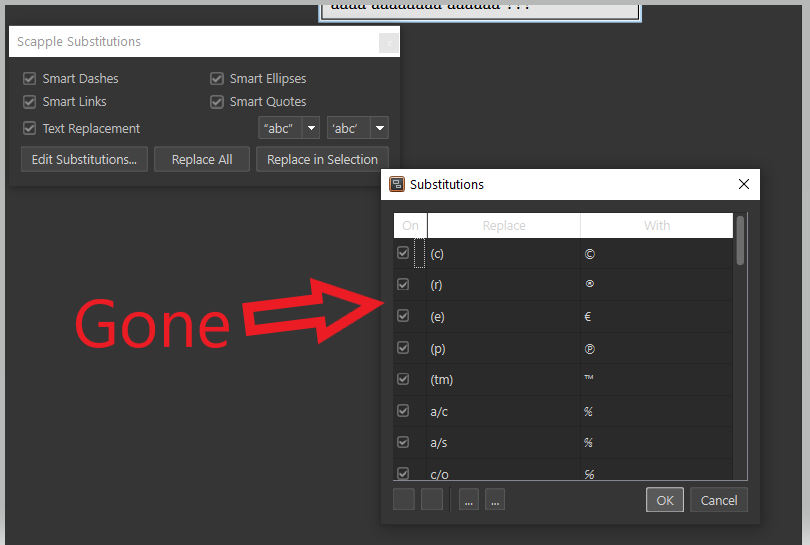The title says it.
I can set new substitutions and close the window, but they don’t work.
If I go back to have a look without leaving the options completely, they appear in the list fine.
Once I come completely out of the options and go back to substitutions, they’re gone.
(It could be me doing it wrong, I don’t spend much time in Scapple. But if so, I have no idea what I should be doing different. I click “OK” and expect it to work just like in Scrivener.  )
)
1 Like
Assume you mean changing shapes, note defaults in the options panel. I tried and worked. Have you tried restarting before trying to apply the new changes and see if they stick. Is supposed to work that way. Is this one Scapple project or all of them?
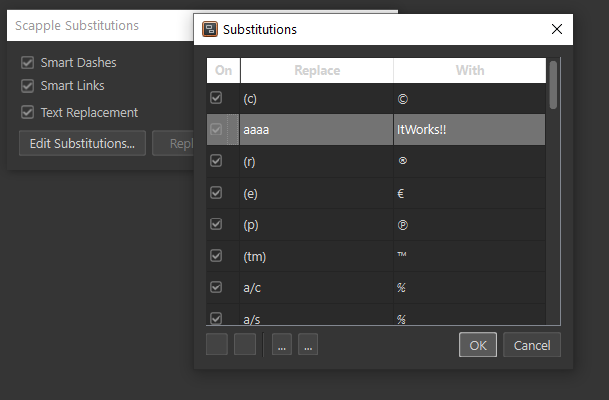
At this point if I reopen the substitutions list, my custom substitution is there alright .
(I forgot to grab that one screenshot.)
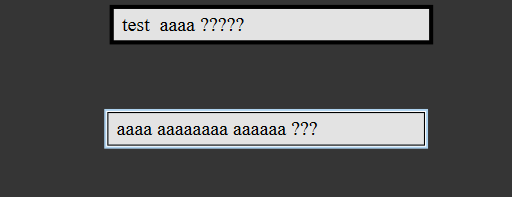
[EDIT] The repetitive question marks were done so for visibility, not out of frustration. No frustration here. One could think that they represent deep and profound torment, … but no. lol. It is just me saying: “See? Nothing…”
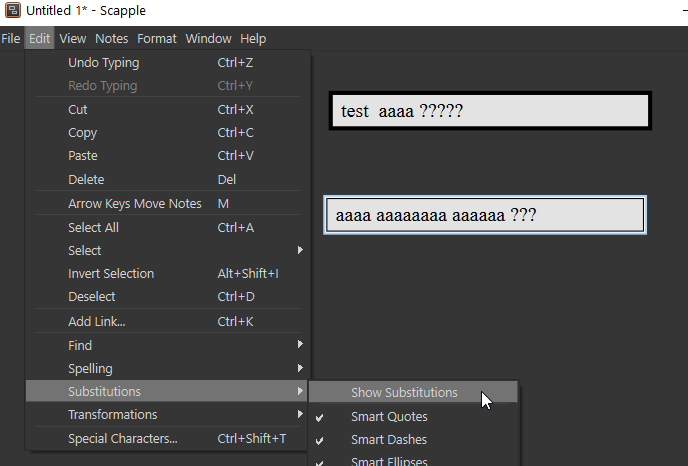
To the Dev team (or anyone who knows) :
If there is a ressource file somewhere I can “hack” and implant my substitutions manually to, I’d be fine with that. I just need to know which and where. Thanks.
– Some file that wrongfully installed as write-protected, perhaps…?
Also, that substitutions popup in your third picture is incompletely developed.
Click in the first translucent button (well, translucent in dark mode and only visible with a light blue shade when hovering in the area in normal mode, else invisible) and it brings up Find/Replace, click in the second one deletes entries. The line separator looks like a walking stick in light mode and the two ellipses shuffles the items up and down.
Otherwise, you’re left to guess what’s going on.
1 Like
Thanks for the report! I’ll get it filed for the next update, both that it doesn’t work and that the buttons overall seem like placeholders.
Unfortunately those are encoded in binary in the registry, so they can’t be easily edited.
1 Like
![]() )
)