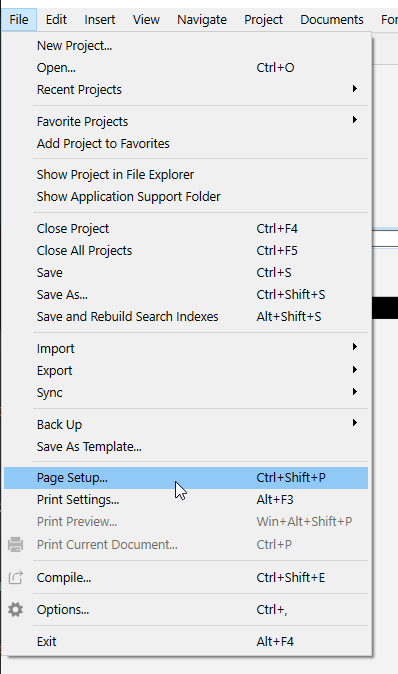I’m using the Poem template, trying to set A5 for printing the current section and previewing. When I print from Word to my printer, there’s no problem. But in Scrivener a) the page size is constantly reset to A4 even when I have changed it in Compile/Gear/Edit/Page settings. b) When I manually change the page size to A5 in Print Preview and my printer, my printer faults like the text won’t fit the page. This is quite a big one for me. If I cannot use Scrivener in A5, I cannot use Scrivener. I don’t want to go back to Word, but the same printer settings work there.
Hi.
You speak of “preview”, so you are printing from the Filemenu. (?)
Did you set the page here, first :
I’ve set my compile format to A5, saved and exit, went back, it remained to A5.
But, there is no print preview at compile for print.
If you are indeed printing from the Filemenu, the compile format has absolutely nothing to do with the operation.
Thank you. Yes, I am selecting the actual page, then selecting File>Print Preview. Each time, it will have reverted to A4, so I set A5 in Page Setup, then File>Print Preview correctly shows the page in A5. But then when I print, and examine the printer properties in the print dialog, the settings have reverted to A4. Then I manually change them back to A5 in the printer properties. Then print, then my printer (and HP Deskjet 3630) faults and won’t print the page 100% of the time. I have not succeeded in printing a single A5 page this way with Scrivener.
I just need a reliable way of printing individual pages and sections in A5. As I say, it works with Word - no printer faults. That’s all I need, but I can find no instructions on how to do this.
Most printers allow to save and recall a specific setup. You can usually access that from within the print dialog. “Properties” in most cases.
See if you can set up and save an A5 user custom configuration. If so, hopefully that’ll allow you to recall it and therefor force it on the printer. (Usually printers also have an option to “use last configuration for future prints”.)
. . . . . .
“use last configuration for future prints” I made that up from memory, but it says what it should say.
Alternatively, you could simply compile to docx (with A5 page settings), then select “print” from the right-click menu in file explorer. (Or open it in Word if you want to have a look at the resulting file first.) It would be just a little extra step.
Anyways, just so you know, by using File / Print, you are actually bypassing most (if not all – binder aside) of what Scrivener really has to offer.