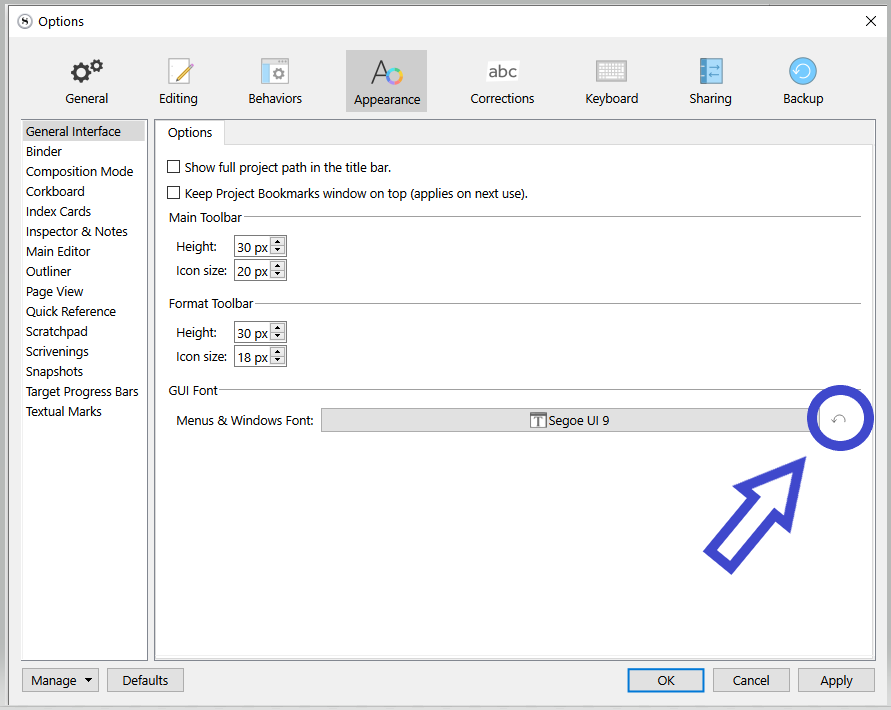My search bar, text size and several other places have shrunk in font size and I don’t know how to turn them bigger. I can’t read them well without squinting. Can someone please tell me how to fix this?
Hi, thanks for the welcome and the quick response, unfortunately this doesn’t work. The part that I need to size up isn’t affected with this.
I can’t add a picture because I’m too new, but it’s the search bar text, both what I type and the results of the search, the text scale bar, the label drop bar, and the status drop bar.
Also in the image you’ve added 30 px, 20 px, etc, those are small as well.
Ah…
I’ve seen this before. There is a thread about this issue somewhere…
Dating back something like 8 -12 months ago. (Perhaps even more.)
I think @GoalieDad was involved. Perhaps I posted in there too.
@AmberV or @kewms might recall.
It’s the thread about seemingly random parts of the interface that had a tiny font size for no good reason.
. . . . . . .
That would be the giveaway.
. . . . . . . .
You should try a complete reboot of your computer meanwhile if you haven’t already.
Thank you! Rebooting worked.
Still have no idea why it happened, but it fixed itself. Thank you so much.
Great. ![]()
. . . . . . .
This will happen when you work between two monitors of differing resolutions, e.g. a 1080p and a 4k display.
The way to avoid it in Windows is to have your windows open in full screen mode when switching content from one screen to the other. Use Win+Shift+Right and Win+Shift+Left, as the case may be.
This is one instant where switching content from one monitor to the other with a mouse, results in either a larger or smaller display, which is invariably useless/counter-productive.