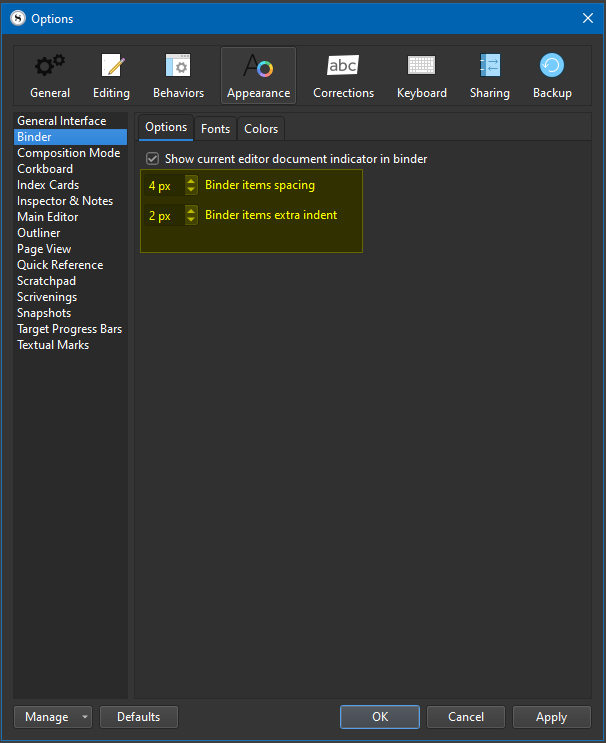How do you change the link color in the editor, not the Composition Mode, which changes the link color in full screen editor, but the editor in the main panel? thanks
It sounds like you may be close, if you found where Composition links are set. You can change the overall link colour in the Appearance: Textual Marks: Colors options tab.
Perfect. Done, thanks. Also, the scense on the bider will not collapse or expand. They stay expanded. What am I doing wrong in this regard? thanks
Are you able to see the arrows to the left of the binder items? You toggle them to expand or close the relevant folder.
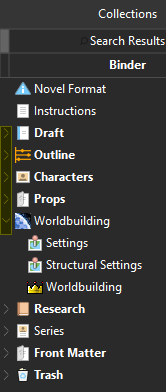
Sometimes you may need to change the spacing a tad under ‘Options’ in order to see the arrows better depending on which theme you use. I use the Dark Theme and it works for me.
It was due to the color of the arrows matching my chosen background/theme. They are nearly invisible. I am trying to figure out how to change the color of the arrows to expand and collapse groups??
I’ve tried every option in Appearance and I dont see how to change those symbols at this point
In the ‘Options’ in my screenshot click on the ‘Colors’ tab. You should be able to change the Binder background colour to one that better highlights the arrows.
In my situation I use Dark Theme and set some of the default colours eg binder, inspector, notes etc to different coloured backgrounds to help me see the fonts better.