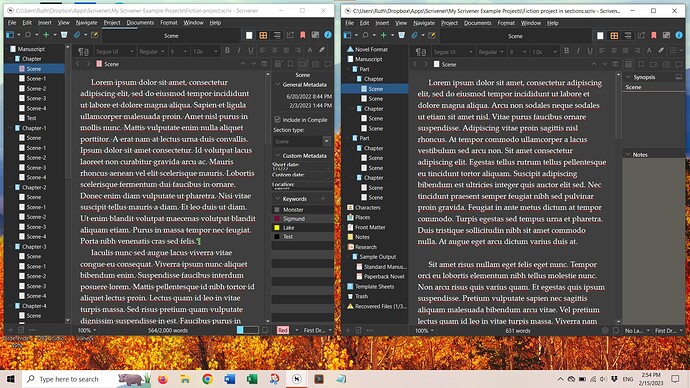I started a story I thought would be a short story and used the Short Story project template to set it up. But now, it’s a novel with parts, and I wanted to know is there a way to change the project template without, for instance, creating a whole new document as the Novel with Parts project template and manually transferring the documents? Thanks!
Hello spiderkid14, and welcome to the forum.
You actually don’t need to change the project template for your project. To put this another way, each of Scrivener’s templates start as a blank template. For most of the fiction ones, the main differences are items like the character or setting templates, the Front Matter placeholders, and so on.
Therefore, you can add, delete, and change just about any folder in the binder as needed. You can add a template folder, new templated documents, and even create a Front Matter folder yourself if you’d like.
If you want to add those kinds of items from the novel-with-parts template, you could create a new project using that template. Then, you open that new project side-by-side on your computer with your short story project as per my attached screenshot.
You can then either drag-and-drop the templated items you want to use from the novel into the existing short story project. Or, you can drag-and-drop the short story’s documents into the new project’s binder instead.
The approach you choose will likely depend on how much work you’ve already done in the existing short story project.
Another option would be to use the File > Import > Scrivener Project… command if you’d prefer. In the Scrivener manual, §9.1.5 offers more information on importing one project into another. You can access a PDF of the manual from Scrivener’s Help menu.
I can’t pull up a my latest backed up version of my novel with the respective chapters format. Will the fix mentioned above help me restore my chapters? I have the content intact but missing the chapters.
Where are you “pulling” from? Possibly a sync folder using an internet service?
Specifically, what are you telling Scrivener to do to “pull”? What is the exact error message if one appears?