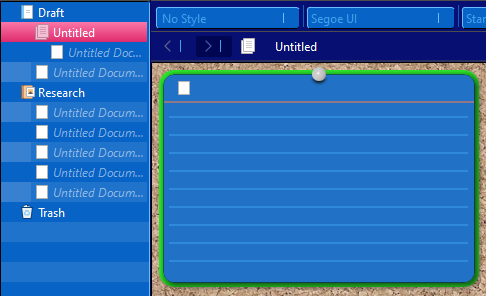Could please some experienced theme maker share their expertise. 
I’m customising the Grey Matter Dark theme, and I’d like to change the colour of the border of the selected card on the corkboard. Which string in the .pal file is responsible for that (if it’s changeable at all)?
Thanks in advance. 
That change is actually inside the QSS Stylesheet:
/* Remove lighter tint behind odd IndexCards */
SCRCorkboard QAbstractItemView {
background: 0 none; /* don’t overrule the corkboard background */
qproperty-alternatingRowColors: false;
selection-background-color: rgb(43, 223, 43); /* Neon green border color of selected Index Card */
}
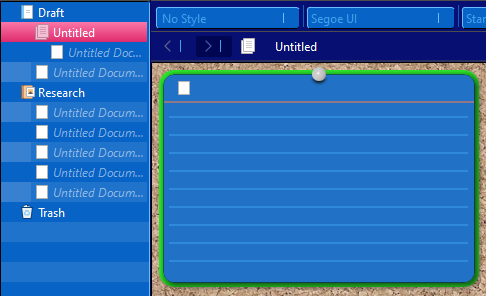
2 Likes
Thank you both for a quick response and for the link. 
1 Like
![]()
![]()