When setting up a new shortcut in the macOS, I’ve found that you have to follow the Apple Support steps exactly. And that the formatting of the command is exacting.
For example, I’m using macOS 15.4.1. To get this shortcut to work, here is what my entry in the System Settings > Keyboard > Keyboard Shortcuts looks like:
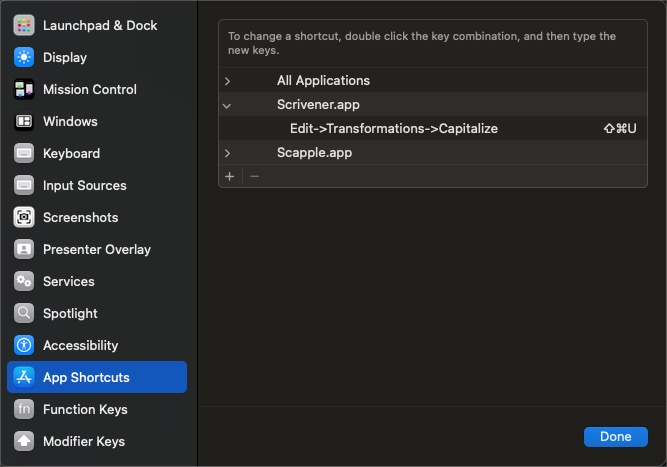
If I have any extra spaces in that menu command line, the shortcut will not work.
For your scriptwriting question, it looks like that’s already been split into a new discussion here.
I recommend posting your followup question or relevant screenshots there to keep the threads focused on specific topics.