I am trying to figure out how to change the color of the underlined text when I attach a comment to the text. I do know how to change the highlight color of comments. But the text itself (which is underlined when you add a comment) is green. Is there a way to change the color? Thank you!
Hi.
The highlight of the text should the color of the comment.
You can’t change that.
You can hide it, thought, through the “hide markup” option.
(I’m not currently at my computer)
I think it is in the view menu, and what to hide (that, I’m sure) is set in the general options.
View / Text editing / Hide Markup
What to hide or show is in the Appearance/Textual Marks panel of the general options.
I didn’t catch that at first pass.
If you mean the font is actually green, the only explanation that I can think of is that, in the Appearance/Textual marks panel of general options, you’d have this option checked : ![]() and your links set to show up with a green font.
and your links set to show up with a green font.
Under Windows, the links’ appearance is to be found here:
If you just want your commented text’s font to look normal, simply uncheck the “as links” option.
Thanks. I cannot find the “Decorate Comment and Footnote Anchors as Links” box that you reference in your response. I am using the Mac version of Scrivener and cannot seem to locate it.
Seems like this is not an option for MacOs.
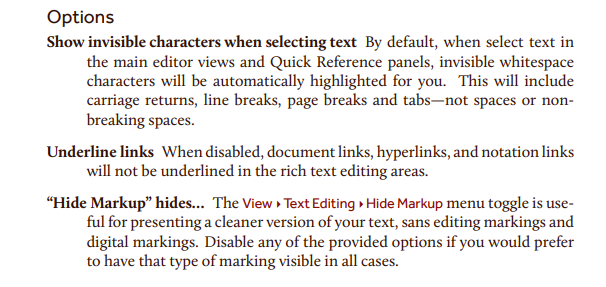
Thanks. I guess I can “hide markup” if I don’t want to see the underline and alternative color. I was able to change the color from green to blue using your guidance. Thanks again for the help!
