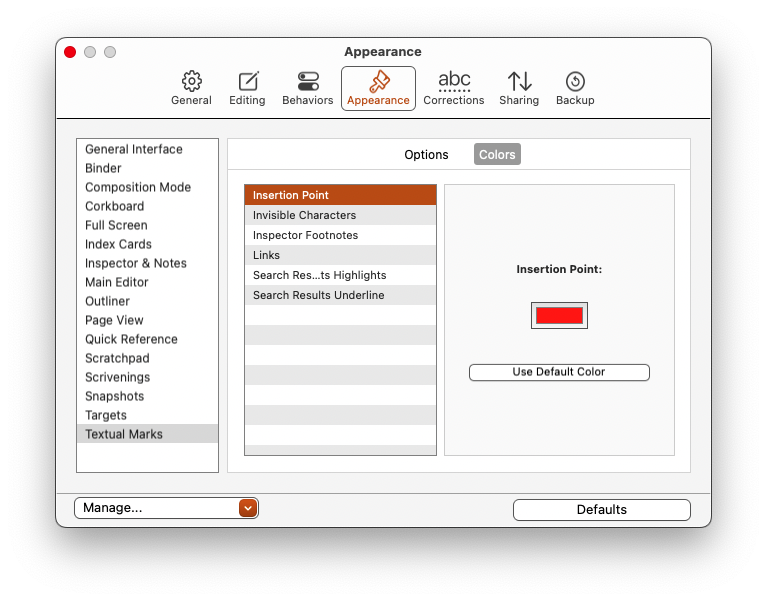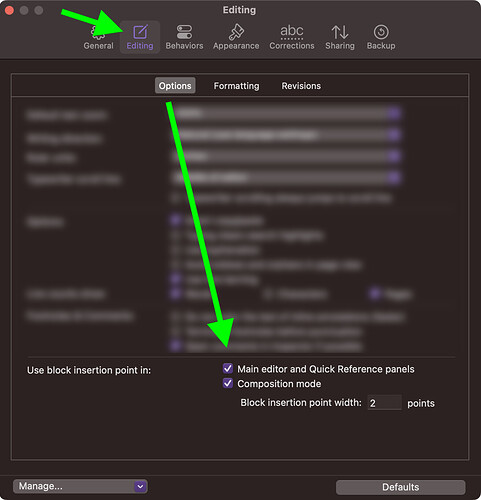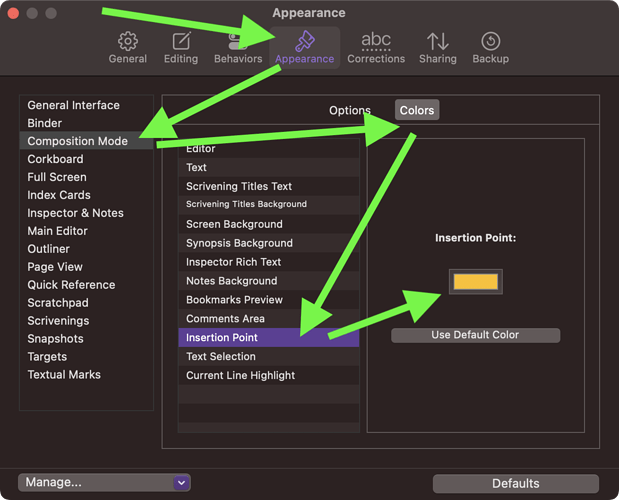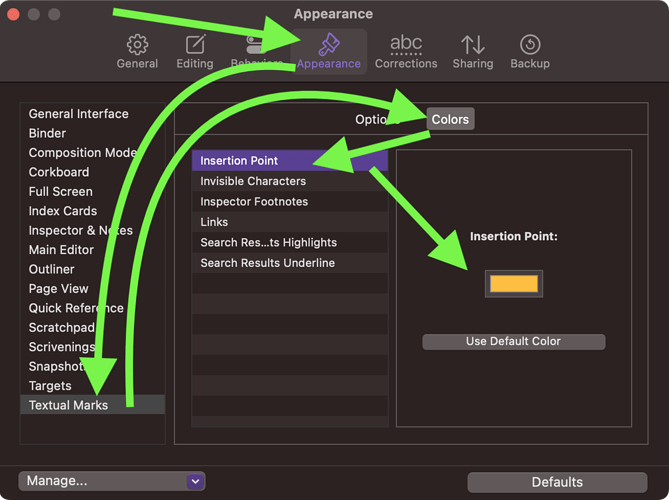How do I change the cursor shape and color for Scrivener only? When I’m editing a page, it gets lost.
Preferences → Editing → Options → Use Block Insertion Point …
Set in: Main editor and Quick Reference panels and adjust the size of the block. I doubt you can change the colour, though.
HTH
Mark
Increasing the Block insertion point width has no effect at my machine, on the other hand.
Which macOS version?
Monterey 12.5.1 (if you’re talking to me)
Yeah. Same here. Do you have some kind of accessibility setting going on? Reduced transparency or stuff like that?
Not that I know of, @November_Sierra . It’s an M1 Mini, though.
Monterey 12.5.1 for me
@drmajorbob But your screenshot looks like that, judging from the contrast. M1 or Intel shouldn’t matter here.
Hmm … now it works. I can’t think of anything I did different, other than restarting Scrivener since the last attempt (and after the change of color).
4 points wide and red is pretty nice.
@aithal Addition: At least the colors are theme specific, so you may have to set them multiple times for different themes.
I don’t use themes, though.
That’s technically impossible.
I won’t have to set colors multiple times for different themes, if I don’t switch between multiple themes, the latter being the obvious definition of using themes.
Alright. But I specifically addressed the OP when I mentioned this.
Why would switching themes be an “obvious” definition of using? You’re using a theme (the same theme, that is) even if you’d never switch a theme in Scrivener. Or macOS. It is literally impossible to not use a theme.
Having a theme assigned (default perhaps) is not the same thing as using themes.
According to this logic you’re not using a brain. It just got assigned to your head.
@November_Sierra @drmajorbob said he does not use themeS. Like his brain he (and I) don’t change from the default.