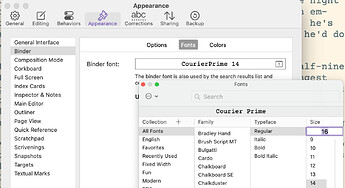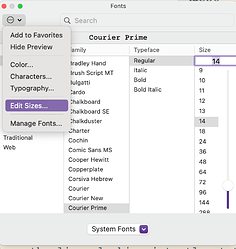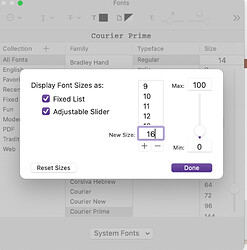I am trying to change the font size of the binder. Why, given that the great advantage of Scrivener is its Ease of use, is it so difficult ?
On my new Mac the standard 12 point is too small. I managed to change the System Font via Preferences - Appearences to size 14 = still too small for me; or size 18 = too large and obtrusive. I am now in the Goldilocks position but can’t find the Just Right 16 or thereabouts.
Am I as usual missing something obvious ?
This is an issue with Apple’s standard Font dialogue — it’s been this way for years.
Essentially, the font sizes you see are just the defaults: you can add your own, either by clicking in the ‘Size’ box and entering your new value:
Or you can click on the menu in the top left and choose Edit sizes:
You’ll get this dialogue. Note, you need to type the answer in, then click the + button, not the other way round. This will add ‘16’ into the list of sizes in the main font dialogue, where you can select it in the normal way.
NB: For some reason I’ve never understood, you may need to do this again for other programs (i.e. I don’t think it’s a system wide addition), but it should stick for Scrivener.
HTH
And if you’re really picky, like I am, and want to level up your procrastination skills: it’s worth noting you can type floating point numbers into the “Size” field. Maybe the difference between 16pt and 17pt is too great, but 16.3pt is just right!
Thanks again for community help as a great source of detailed knowledge. Compared to other communities for software support it is another example of how L & L products are superior to all others I have used.
For users like me (of any software) acquiring such knowledge within severe time available constraints while trying to focus on their application Task and not the Tool being Used is too big an overhead.