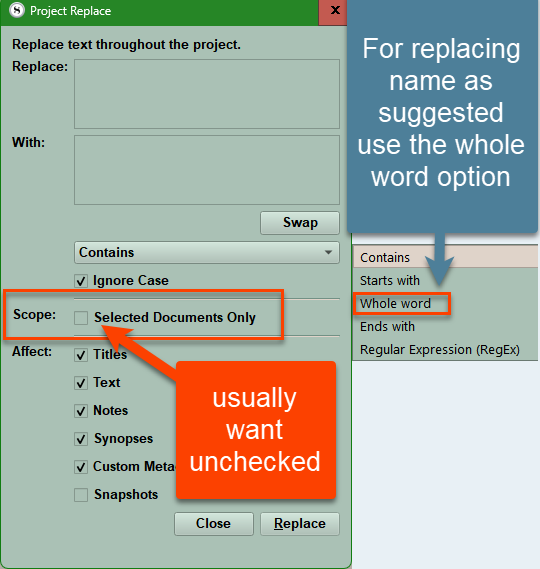I want to change the name of my character globally in my manuscript. How do I do that?
Edit > Find > Project replace and choose replace A (Bill) with B (Bob). This is not technically reverisble but could do the same thing in reverse. Back up project before do this in case you make a mistake.
Also select Whole Word, else someone like Billingham mysteriously becomes Bobingham or rebilling becomes rebobing–I’ve seen weird combinations because of failure to concentrate when selecting options for this undoable replacement. Thing is, you only see it months later and wonder, “now where’d that weirdo word from?”
After I do project replace it works but only on one page. I need to change the name for the entire manuscript. Is this possible?
On that panel are options. Look at each one. Not at computer
Yes, if you use Ctrl+F.
Use the menu options @GoalieDad advised.
That’s probably the best approach, but instead of globally (replace all) I suggest replacing each one at a time, which doesn’t take much effort, but ensures that just what you want to change is what is changed.
Ex-pect what you In-spect.
I like that saying. Might use that for my students.
I’ve had 3 great bosses. One of them taught me that.
I wish I knew this way back when I replaced ‘N’ (a placeholder letter until I thought of a name) with ‘Eutich,’ the surname I picked. Everywhere in the draft the letter ‘n’ was replaced by ‘Eutich.’ Really aEutichEutichoying.
Always backup before doing a project replace. In case that happens. I prefer symbol or weird letter combos like XXX as the name placeholder as will not show up in any words. Or I use as editing points like BXXX for backstory issues to track, etc
I have one character that’s been through so many name (and surname) changes in the last year, I sometimes forget what I named him. I generally know where he’s mentioned in passing, so that’s no big deal. In fact, now that I’m thinking about him, I’ve forgotten his latest name.
He’s not fully fleshed out yet and every time I think I have a wonderful name for an Irish rock guitarist who was famous in his own time back in the 60s, I hate the name a few months later.
I’ve still got time with this love/hate naming redundancy as he’ll only have a significant role in the book after the one I’m writing now, so the search for the lost thread continues with every whim swing.
Also remember though project replace is irreversible. It’s not. If change Bill to John, then reverse and change John to Bill and have reversed the process assuming one character named john and bill in your story.
I take a different approach to character names in my fiction. Sometimes I know exactly what name someone should have but most of the time all I know is their gender and their role so they end up being MMC or FMC (for Male Main Character and Female Main Character respectively) and by extension 2MC/2FC etc. For the few times a fullname is required then it is MMCFN and for surname/family name MMCSN. I have been known to keep these all the way through my writing process and then use the replacement feature of Compile to give them names at the very end.
Sometimes the name will come to me during the writing process and I can then do a global search-and-replace. (With one occasion where the FMC had a name but was refering to the MMC in all their dialogue.) The non-word name of the codes means there will not be any weird changes caused by the name being a prefix of some other word.
I like your concept, but find the name generator very helpful to finding me a useful name which helps me visualize the character. For Scifi, I created a whole group of names before starting the project. Your idea is perfect because that combo of letters would never occur naturally and assures no mistakes in the process.
I would add since Project replace does not affect keywords, that if you use keywords to track your characters, then you create a search collection before changing the name to be able to apply the new name as a keyword to this search collection and preserve your ability to find the character in your novel after the name change.
I have tried the name generator but not with much success. My characters have likely gone through a MBTI questionnaire for their personality but name generation does not evoke the same deep of analysis with me. In the ancient traditions of names create personality and behaviour I need something more detailed than a randomised list of names. Hence giving names can be one of the last things I do when writing a story.
Understand. For my Scifi novel I created the names by altering names from obscure languages and creating a list of names that were unique and followed the a consistent language pattern and since fiction, I had no traditions and went by sound. Once I had the list it helped me with minor characters. The beauty of Scrivener, is each can follow our own muse with help.
Amen! As the old proverb says “there is more than one way to skin a cat” with Scrivener.
As long as you avoid Military SF. ![]()