On the strength of the wonderful thread about different user layouts ([url]https://forum.literatureandlatte.com/t/post-your-scrivener-screenshots-here/7084/1] ), I decided to experiment with my own new layouts of the binder, editor, and inspector.
My default layout had been to have all three panes each spanning about a third of the screen. I defined that as my “Standard” layout with the “Show Layouts” window, and then went on to create another layout (dual editors, no binder). When I returned to the “Standard” layout, however, the widths of the binder and inspector were not what they had been; specifically, the binder was a lot narrower. The real problem was that when I tried to widen it, I could only get it to be about 1/4 of the screen wide; the only way to make it wider was to make the inspector narrower.
I had never noticed any limitation on the width of one or the other, still less that their widths were linked. Suddenly, I find that if I want to make the binder as wide as it had been before, I have to make inspector narrower than it had been. And if I try to make the inspector wider to match its former width, then the binder gets narrower. It seems as if Scrivener is trying to keep the Editor pane at some fixed width, but that width is wider than what I had been using.
This has happened since I’ve updated to 1.5.4. Have I missed something? I’ve looked in the preferences but couldn’t find any setting to change. I have the “Default editor width” set at 0 to force full width windowing. Is there anything I can do to get back to the layout behavior I’m used to?
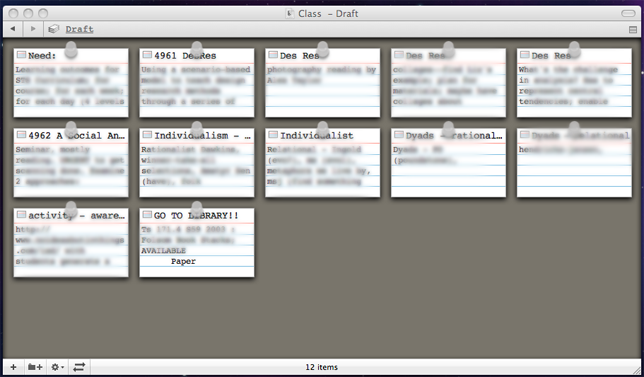
 or this?
or this?  or lyrics? set to music? (I search on “layout” and the documentation hums “dum-de-dum-dyn, dum-de-dum-dum” in funereal rhythm. Or–oh, no!–the documentation is in riddles!
or lyrics? set to music? (I search on “layout” and the documentation hums “dum-de-dum-dyn, dum-de-dum-dum” in funereal rhythm. Or–oh, no!–the documentation is in riddles!