Hello - I have a Scapple project that would be 32 pages at full scale. I cannot sort out how to get it onto 3 pages. My printer interface offers only full size or fit-on-one-page. I can get the Scapple > View > Page Guides to show it as fitting onto three pages, but that does not carry over to the printer interface, which does not offer a % scale option (even though the Apple help resources say that that choice should appear and I have seen it when using other software). Any ideas? Thanks!
Just today I came up against the same thing. Scapple “Page Setup…” under “File” does show a scaling option (see cropped screen capture), but it does not work. I’ve restarted Scapple several times.
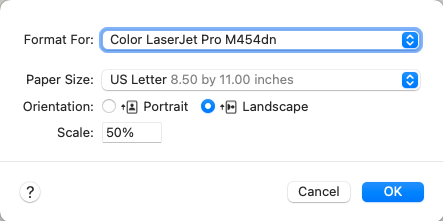
Mac OS v12.5.1 - Scapple v1.4.1 (8168)