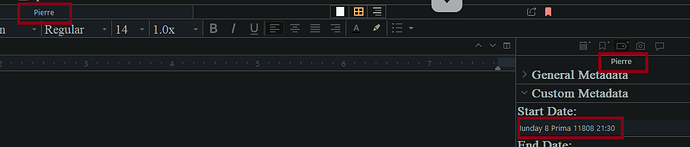I’ve managed to change the font and size in most places in my theme, except there are still places where the small Segoe UI font stands out. It doesn’t seem to be in the Apperance section to change these. I’d like to be able to make them bigger even if I can’t change the font, but I’d ideally like that.
Interesting. I have to check this. I’ll be back…
Thank you! Hope you can figure it out ![]() Would help me a lot.
Would help me a lot.
Had some fun trying to find these texts, with partial success. You’ve already changed the GUI font for Menus and Windows in the Appearance > General Interface Settings.
Other fonts need to be changed in the QSS Stylesheet of your Theme. You can find the QSS when you Save you Theme to file and unzip your Theme.
To load your updated Theme, zip the four files (pal, qss, prefs and xml) and rename the zip to scrtheme. Load the Theme from file again after you’ve added the lines below:
First place your font-file relative to the Scrivener Application (.exe) and add to the QSS:
@font-face {
font-family: Cambria;
font-style: normal;
font-weight: normal;
src: url("fonts/Cambriab.ttf");
}
To change the font in the Custom Metadata Textboxes :
SCRInspector QStackedWidget QPlainTextEdit {
color: White;
qproperty-font: "Cambria";
background-color: red;
}
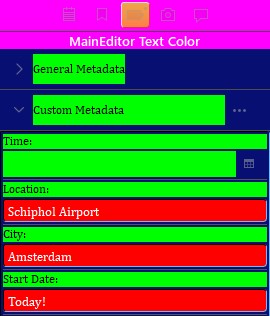
The title at the top of the QStackedWidget never changed.
To change the MainEditor TitelBar font:
SCREditorPaneTitleBar {
qproperty-font: "Cambria";
}
![]()
I didn’t find a way to change the other two instances of the Segoe font. They’re probable hard-coded in special controls built for Scrivener. If you can find a way to change them, let me know. ![]()
Hope this helps
Thank you! I appreciate you finding that out! Any word on whether the size of the font can be changed?
So far it doesn’t seem to be working for me, but I may be messing up somewhere. So I’ll keep fiddling with it and get back to you when I get it to work ![]()
I also have a fonts directory y in de Application support folder. Check the File menu for where that is…
I moved the ttf to the ‘fonts’ folder of Scrivener3. Is that wrong?
Got it! I was putting it at the bottom of the file, not the top, and over things were overwriting it!
Adding ‘font-size: #px’ to the second bit of code changed the size too! So that helps a lot, and now I can do more adjusting there.
SCRInspector QStackedWidget QPlainTextEdit {
color: ;
font-size: 20px;
qproperty-font: “Times New Roman”;
background-color: ;
}
Update: The size of the font in the metadata doesn’t always stay the new larger font. But oddly if I close it and reopen it then it’s usually back to what I set it as.
Strange, but that’s the reaon I have the font files in the application support folder as well as in a subfolder of the application folder (where the exe is).
Well, I know how to change the font of the document title line. As a Korean, I’ve noticed that the Korean font that replaces Segoe is horribly ugly. So, I’ve painfully found a way to change. You can completely replace the Segoe font with another font in the registry editor.