Because I’m trying in all good faith to find Scrivener workable for projects I have to do, I deferred to your judgment about placement of epigraphs—although I’ve designed books for many years, and a number of them have had epigraphs above chapter titles.
I don’t know how many hours I’ve now spent going through the manual, “Scrivener for Dummies,” the extensive tutorial, and the video tutorials, yet nothing I do will keep the chapter title, the epigraphs, and the initial chapter text on a single page of output when I do a compile.
I have the epigraphs set as text in a “folder” in the Binder that has the chapter name, with “Preserve Formatting” on the epigraphs. In Compile, that folder is set to output title and text.
Below that folder, as a child of it, is a text document that has children text documents. It contains the first actual text of the chapter—which does not have a separate subtitle. I had to do it this way because I want the first line as small caps, and if I put the opening chapter text in with the epigraphs, the first line of the epigraphs, not the chapter body text, gets made into small caps. This text document is selected in Compile to output the text only.
Below that text document, as children of it, are several other text documents, each a sub-section of the chapter, each with a subtitle. That level is set in Compile to output both title and text.
There are no page breaks set in the Compile “Separators” category except between folders and text documents. Yet every time I compile for print, the chapter title and epigraphs are on the first page of the compiled output, and the actual chapter text doesn’t start until the top of the next page.
I’ve tried everything I know. It’s among the most maddening experiences I’ve had with software.
UPDATE TO ADD: I compiled it as a Word document, and, sure enough, there’s a page break after the epigraphs. Nothing in Scrivener indicates that there is a page break, or should be one. 
UPDATE 2: I’ve finally located the cause of the infuriating page break. It was hidden in “meta-data” for the document that starts the actual text of the chapter. I certainly never set the check box for “page break before.” Is this gratuitous “help” the program gives and doesn’t mention? It should put up a flashing neon notice: “I JUST FORCED A PAGE BREAK BEFORE THIS DOCUMENT YOU CREATED!” 
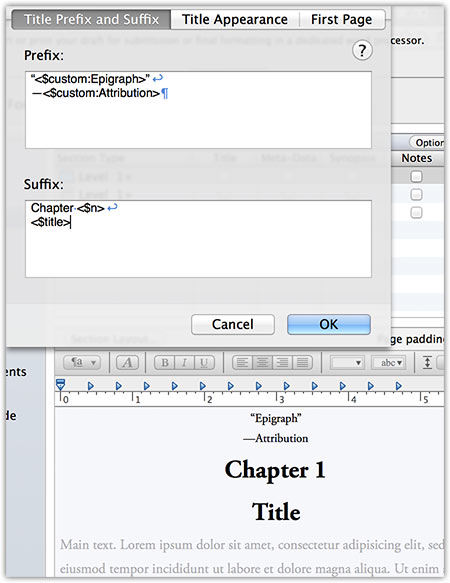


 Many people have never designed a book before. You should do whatever you prefer, I am just explaining why Scrivener treats the section heading as the absolute beginning terminator.
Many people have never designed a book before. You should do whatever you prefer, I am just explaining why Scrivener treats the section heading as the absolute beginning terminator.