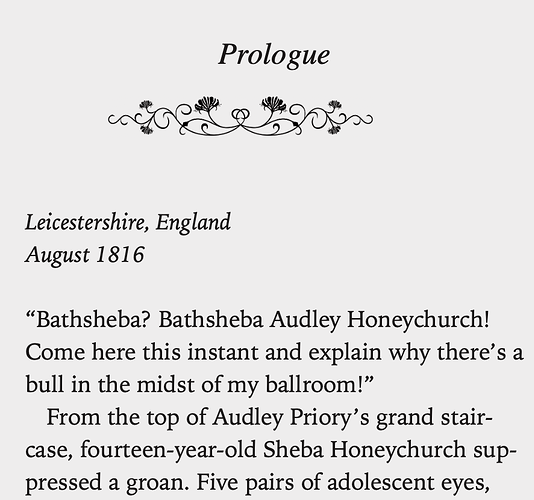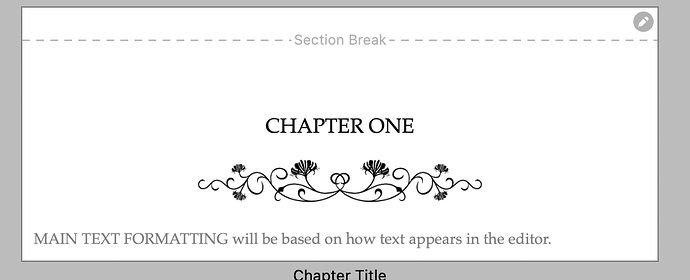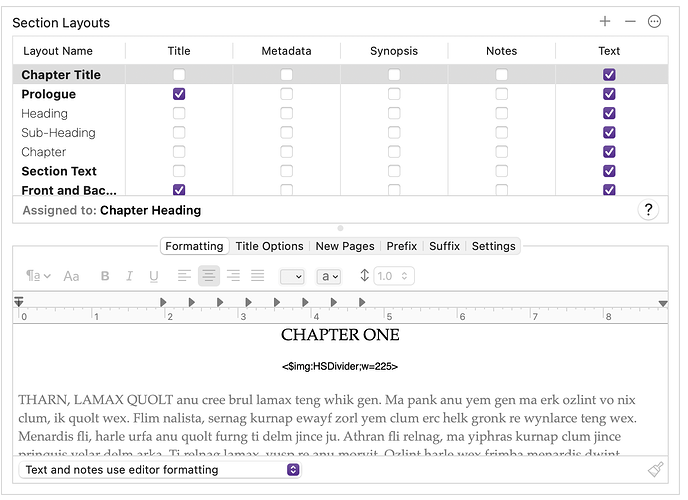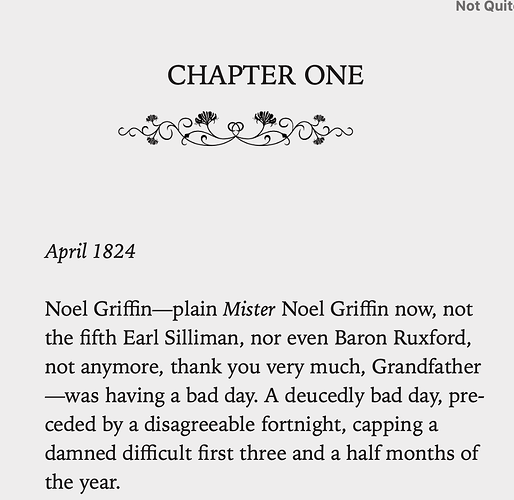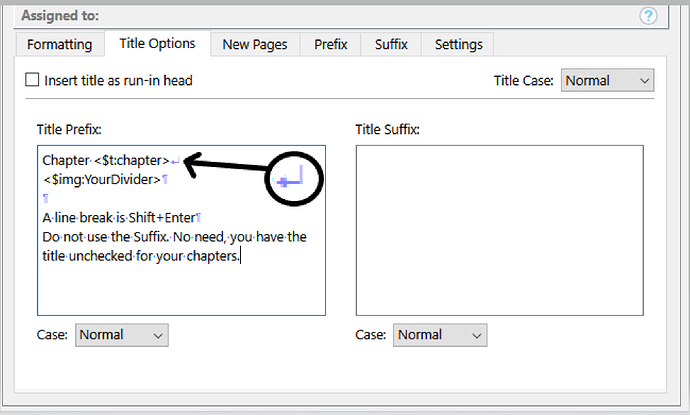Hi, Scrivener folks:
I’m having a weird issue when I compile my latest book. I add an image divider right after the chapter number, and click on the “Center” for both on the formatting panel.
It looks to be formatted correctly in Section Layouts, but when I export the file as an epub, and open it in both Kindle & Apple Books, the Chapter & Number line is centered, but the divider image below it is slightly off-center.
Any thoughts about why this might be happening?
I attach relevant screen shots below.
Thanks in advance for any help/advice you can offer!
–Jackie, w/a Bliss Bennet
Try using a line break instead of a carriage return in your title (Title options) ?
(I assume that the whole of your title is as a prefix to otherwise no title.) (?)
. . . . . . .
But it would be nice if you could show us a screenshot of your “Prologue” section layout, since that’s the one you show the offset in the output for.
Is it just the prologue that’s off ? Or all of your chapters ?
Hi, Vincent.
Thanks for your response. Sorry I uploaded the prologue screen shot rather than the chapter screen shot. But yes, the chapter openings have the same misalignment issue. Here’s a screen shot of Chapter 1 from the compiled ebook, as well as a screen shot of the “Title options” pane.
Not sure what you mean by “use a line break”? Could you explain?
Thanks
Jackie
You could uncheck the title for “Prologue” too.
Just type “Prologue” in the prefix box for the prologue, like you have “Chapter <$t:chapter>” for your chapters’ section layout. (It might or might not matter, depending of your current prefix. (?))
[Although, if the line break fixes your issue, you’ll have no choice but to do that. Unless the line break also works in the suffix box, prior to your custom input.]
→ But first, try and see if the line break (and everything in the prefix box) makes a difference.
Line break : Shift+Enter (under windows, the least.)
You can find what key combination is a linebreak if you hover the input space of the project search dialog box.
Thanks, Vincent. Line break rather than paragraph return fixed the issue.
Weird. Why would one throw off centering but not the other?
So appreciate your quick response!
– Jackie
1 Like
A line break makes it all a single paragraph. With the same formatting forced all over it.
Where the carriage return didn’t.