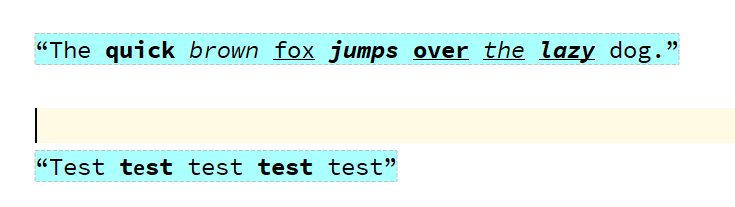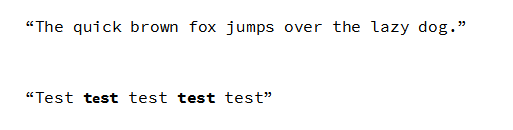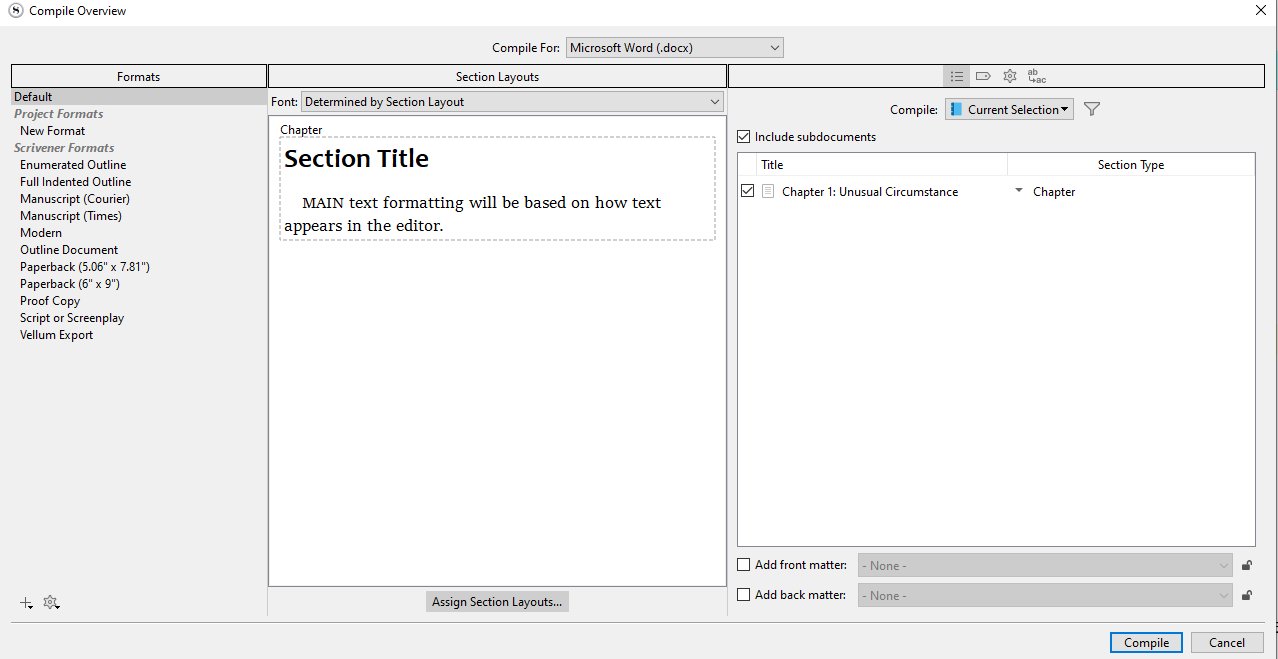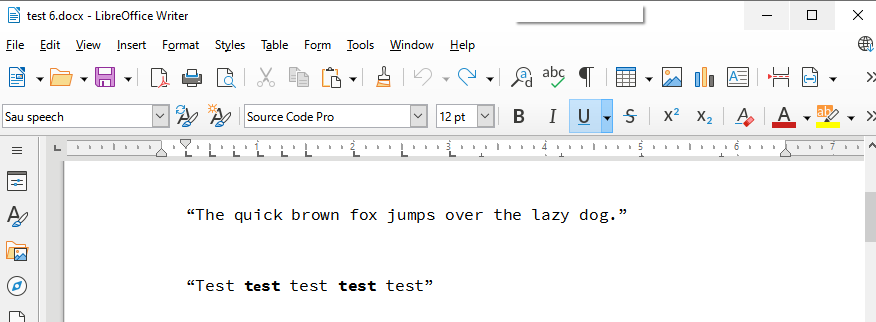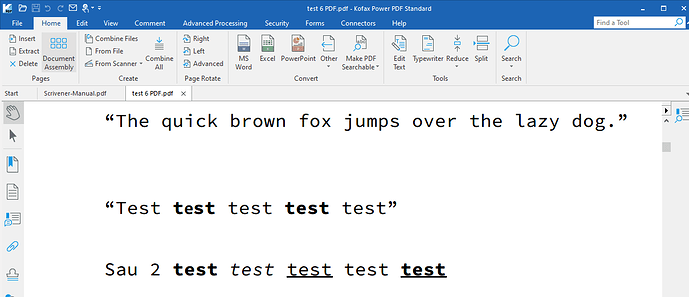Do you have anything more that I could search off of?
I have attempted to make a Compile format as blank and non-interactive as possible.
I have not found a way to have the 60,000 existing words output correctly with some specific Compile format option.
I have not succeeded in having any underlined words of style-specified text survive the Compile at all.
.
Amazing, the only 2 replies, and both whip this out as some sort of auto-win.
.
This is an increasingly absurd distinction in the modern era. It’s not the 80s anymore.
Moreover, anytime I’ve seen someone wave WYSIWYG around as some sort of defense against obvious improvement, the excuse is paired with the option to see the actual text that’s being auto-altered by the GUI.
Normally someone saying “hey this doesn’t seem to work right”
gets a "Oh, you can’t always trust the GUI like that, there’s more going on under the hood. Here’s how to open the hood"
If I can’t actually pop the hood and see what the real style is, that’s not a defense.
For example, web pages are “not WYSIWYG,” yet inspector windows /modes to get at the actual HTML are standard features of every browser.
We’ve reached the point where I am literally typing this comment with the “not WYSIWYG” output directly beside it.
.
This over-defensiveness is increasingly absurd. The inconsistency in how character and paragraph styles interact with bold, italic, and underline buttons is clearly, unambiguously, a bug.
Bug != coding error.
.
I almost never say something like this, but putting on my software developer hat, at the very least I could have found and fixed the default selection off of the “both” monster in less time than it would have taken to write this comment.