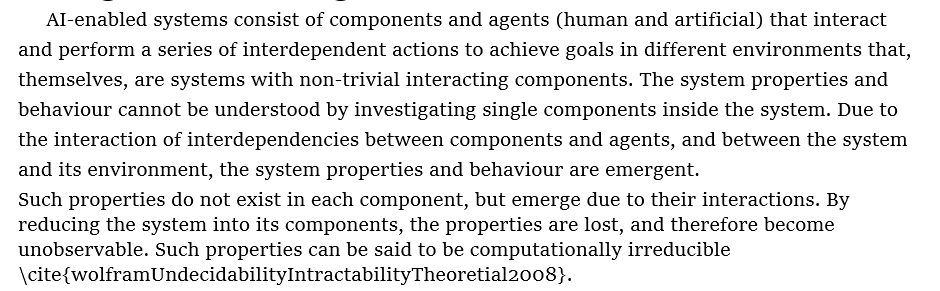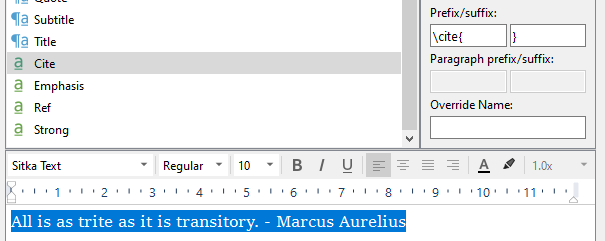I use a few self-defined character styles to mark references to other chapters (“Ref”), and citations (“Cite”).
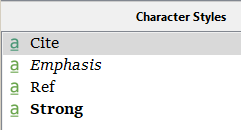
In every paragraph where I use these styles, the formatting in the paragraph changes. Two things change: 1) the First line indent is removed, and 2) Line spacing is set to 1.0 (it should be 1.2).
In every paragraph where these two styles are not used, everything looks nice and consistent.
The Compile format designer looks like this (“Cite”):
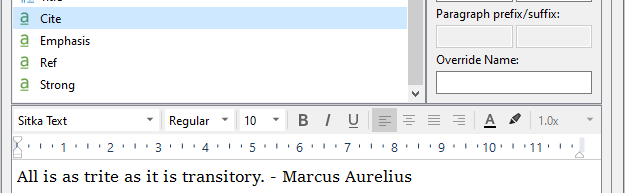
The line spacing is set to 1.0x, but it is grey so it cannot be changed.
Section layout setting (first line indent is set in the editor by default, which I want to keep after compilation):
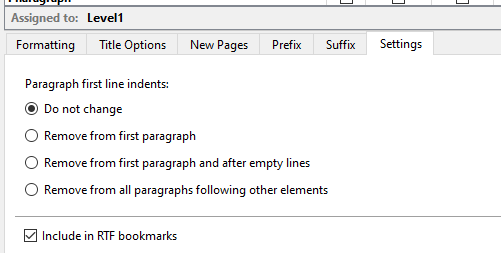
Section layout formatting (this is where the paragraph formatting is set):
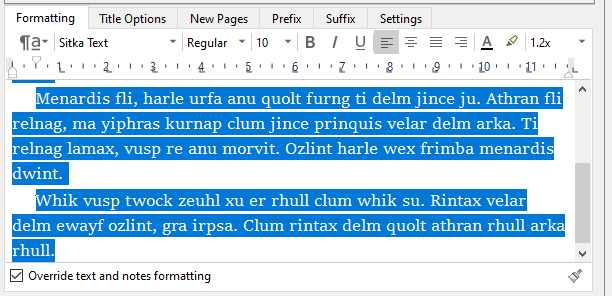
Here is a result (the line starting with “Such” should be indented - the last word in this paragraph is formatted with the “Cite”-character style):
How can I avoid that character styles alter the paragraph formatting?