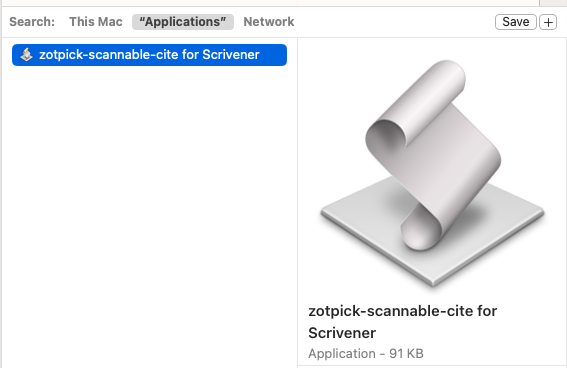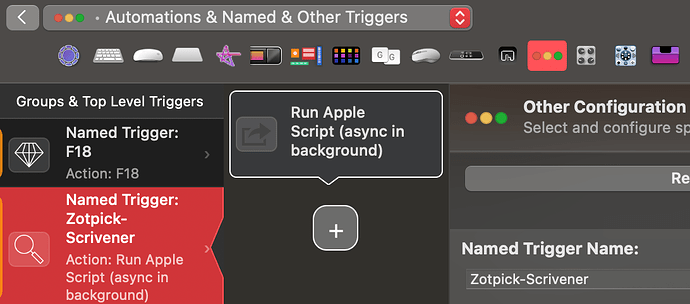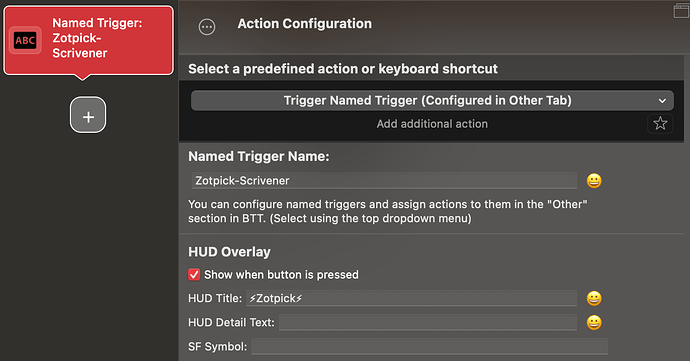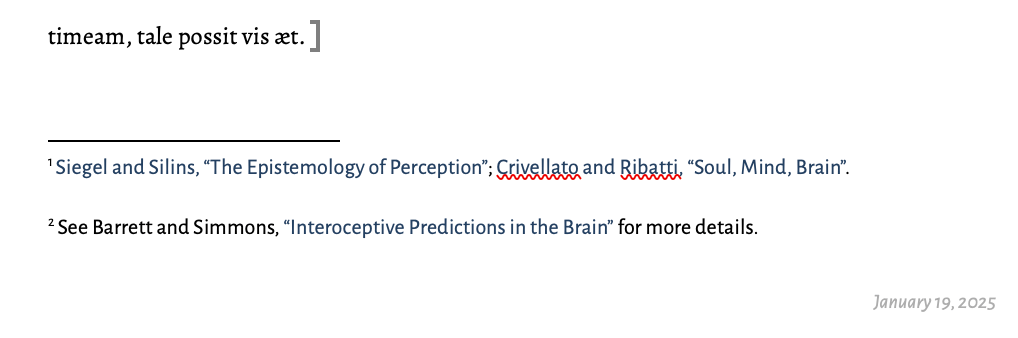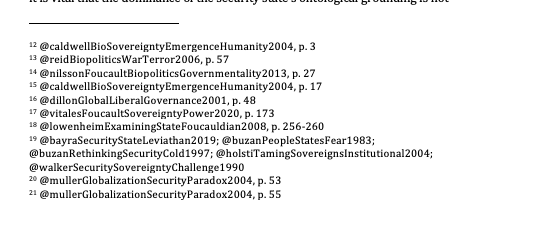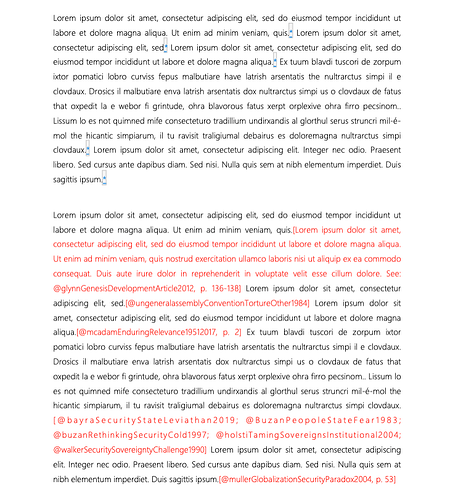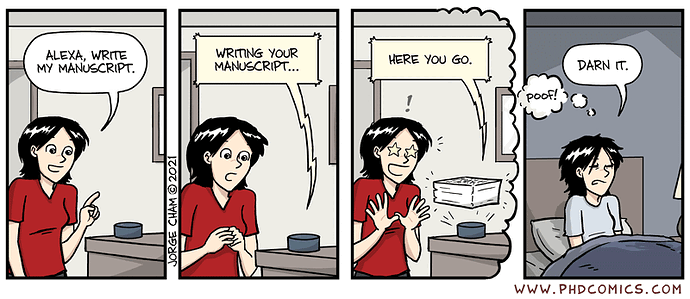I am still here and still trying to make it work, it’s just that using Scrivener beyond the binder is a bit of a learning curve.
Yesterday, I had some time to try and setup the workflow you mentioned above. Whilst I’m not a huge fan of the the way temporary citations view (I like to be able to check how the footnote will format) I think it’s worth trying.
I downloaded the sample you provided and looked at the steps, I got a bit overwhelmed by all of the things I needed to install, so went to the Zotero forum to see if anyone had discussed the steps etc. It was there that I found this discussion with a workflow that doesn’t require any coding or use of the command line (it uses DocDown).
I ran into an issue with the Applet, but have since realised it’s because I missed a step. I’ll try to fix it today (but can’t spend too much time away from writing). Fingers crossed I can get it working!
On formatting, I find on export I end up with extra line and paragraph spaces, styles applied incorrectly etc. In Scrivener itself, the styles don’t always behave. For example, if I highlight text and apply a style, if some of that text already has the style applied it will change the font to something else (but it says its the intended style), I need to apply it a couple of times to work.
DocDown says it uses ‘Pandoc flavoured markdown’, so I should probably learn that and write in plain text (I can use standard markdown, so don’t have any concerns about picking up the Pandoc variant). I just need to review the manual to familiarise myself with how to set up the editor for this etc.