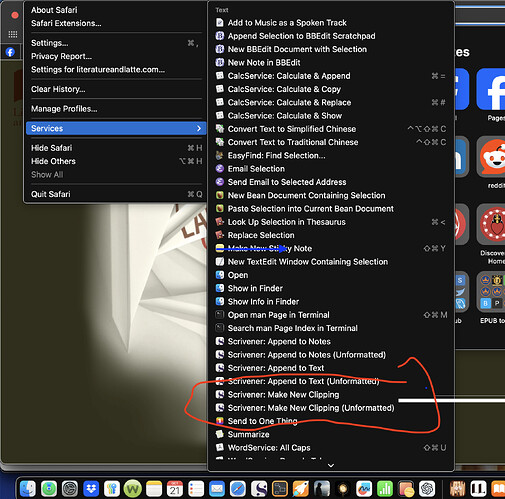On MacOS, the specific project has to be open. Then, using Safari (doesn’t work in other browsers; I just checked with Vivaldi) go to Safari----->Settings----->Scrivener: Make New Clipping.
There’s also Scrivener: Make New Clipping (Unformatted)
You may also want to look into: Scrivener as Web Clipper
and: