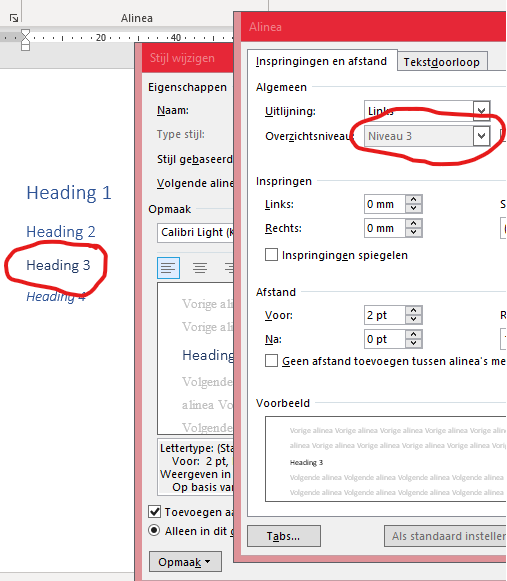I’m writing a revised edition of my book, and I need to document how much has been changed or added in the new manuscript. I know you can take snapshots to create successive versions, but can Scrivener actually compare two versions to show the changes? Thanks!
There’s no way to do compare in Scriv (that I’m aware of) besides document level compare with snapshot.
If you have Word, you could compile old and new versions to .doc and compare in Word.
If Word’s not available, I guess you could compile the old book to a file, copy the file into a Scriv doc, take a snapshot, then compile the new book and copy into the same Scriv doc, and then, finally, run the compare of the new book in the doc versus the old book in the snapshot.
Theoretically that should work. Hopefully someone will come by with a more elegant solution. 
Best,
Jim
Thanks, Jim. I have the book–both versions–in Word already. That allows me to compare the word count, and that may be enough. (I have to change or add 25% to be able to call it a second edition.)
I’m finding the learning curve for Scriv to be very steep. I imported the doc file of the original version into Scriv, but it didn’t work well. I had to spend hours sorting out the chapters and correcting the formatting. Some of the other pieces–especially the back matter–are still messed up. It looks as if I would have had less trouble if I had just retyped the whole manuscript from scratch.
Unfortunately, the bottom line is that I bought Scriv mainly for this one purpose. If it doesn’t work, I’m probably better off going back to Word and saving Scriv in case I do a future project.
Thanks again for your support. It’s much appreciated.
Lynn
Next time check out the Import and Split feature. It will import your Word-document nested in the Binder if your manuscript is structured using Styles at the right level. Or it could split your manuscript based on a token like a # or the word Chapter.
Good luck with your project. Writing in Scrivener has it perks as well…
Thank you, AntoniDol. I did use Import and Split. Scriv did indeed split the chapters, but each chapter was imported only to the first subhead. I had to manually copy and paste all the rest. I don’t know what “at the right level” means, so evidently I didn’t do that.
I suspect that if I want to go on using Scriv, the best thing to do would be to delete this whole project, learn how to import at the right level, and try again from the beginning. But if it won’t do the most important thing I need it to do, it makes more sense to use a different tool. The “track changes” function in Word drives me nuts, but it does work.
Thanks again.
Lynn