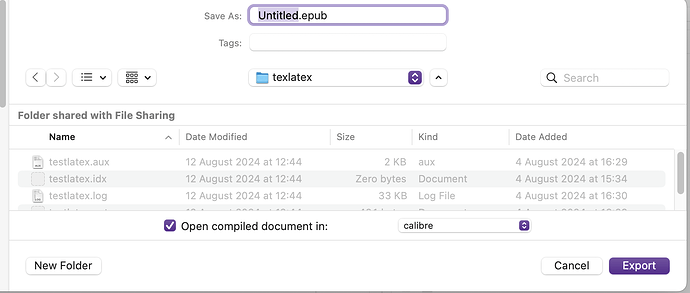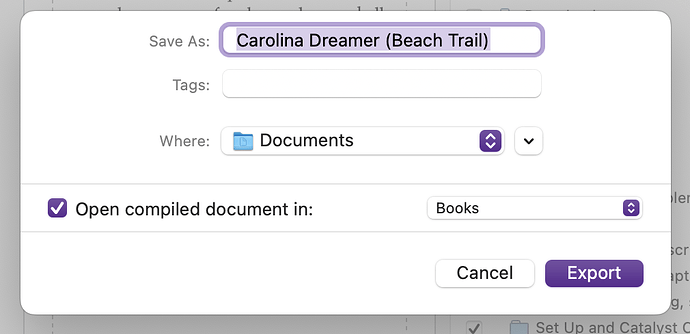I have done this before. I am choosing ebook. I want it to open in Apple Books. Can someone tell me why it’s saving as a project instead of an ebook? Thank you!
If you are going into compile, setting up as an eBook and selecting compile, it will compile as an eBook. I can’t think of any process under which it would fail to.
Have you done a system-wide search for .epub to see if it’s saving somewhere other than where you think?
The Compile command is not actually capable of creating a Scrivener project. Something odd is definitely going on.
Click Compile, select the eBook choice from Compile for: dropdown, click the Compile button and (before you name your output or select and Save) your machine should tell you where it intends storing you compiled work.
If you’re not doing this, you’re not compiling–so it’s best to say what steps you’re following to provide clarity on what you’re doing wrong.
I figured it out. There is a checkbox that says output to ebook. It wasn’t checked. Thanks to all for trying to figure out my problem.
I’m curious. I don’t see any such checkbox. There is a “Compile For:” with a pull-down for “ePub Ebook (.epub)”, but I do not see any checkbox. Where do you see that?
I tried to add a screen shot but it wouldn’t let me. I never noticed it either. But look at the box that shows up when you go to save after hitting compile. It asks you where you want to save the project and then there’s a check box that says “open compiled document in” and I have books clicked. When I didn’t, it saved as a scrivener project on my hard drive.
Debbe
That setting unticked should save the project as a *.epub output document on your computer, waiting for you to open it later with an ePub reader. It shouldn’t save it as a *.scriv.
Ticking the box, opens the compiled content almost immediately in the output format, which has already been saved to your computer.
It works the same with PDF, DOCX and anything else–if a default application is detected that opens the format, it offers to show the output but leaves it to a user to choose. That’s my logic, anyway.
I still don’t see what you are reporting. Here is the screen shot “after” compile which gives a pull-down to pick which app you want to open the output. The check box controls if or if not you want to open the file in that app, as @Kevitec57 says above.
I don’t know. When I have the box checked it automatically shows up in my Apple Books. When i tried clicking on the project from my computer it opened in scrivener.
Sounds normal as expected, frankly.
Mine doesn’t look like that but I don’t know why you can put a screenshot in and I can’t. But it’s ok. I figured it out.
We limit image posting by new forum users as an anti-spam measure. I’ve upped your trust level so you should be able to post a screenshot if you have any further issues.
As I said, though, the Compile command is not capable of creating a Scrivener project. It might be possible to accidentally put a Compiled ebook inside an existing project, but even that would a sign that something is wrong.
ok. this is what I see. when I didn’t have that clicked, it only opened in scrivener. Thanks for the upgrade in my posting abilities.
Locate one of your Compiled ebooks in Finder, right-click, and choose the Get Info option. About halfway down, there’s an “Open with” setting. What does that say?
Without that button clicked, they only let me open in Scrivener. With the button clicked they open in apple books.
Surely the ebook is created and stored where you said it should go, just not opened automatically in an ebook reader, no? After creating the ebook (as you instructed Scrivener to do), you are returned to Scrivener with the current project open, no?
The answer is quite simple:
If you tick the box, Scrivener compiles an ePub file and opens the result in in an ePub reader, in your case Apple Books.
If you don’t tick the box, Scrivener compiles the ePub and returns to the Scrivener Editor.
This is standard for all forms of compiling, whether ePub, PDF, DOCX or whatever else is an option.
Scrivener is unable to compile to itself and in the scenario the compiled result in the relevant format is saved and ready to use at a user’s discretion by finding the file and opening it in a native format.
Microsoft Apps work the same way, where you have an option to print to PDF and on ticking a box, the PDF reader opens with the result or leaving it unticked and you’re returned to your work after the print to another format.
It’s hardly a mystery, but the result is left to the discretion of the user.