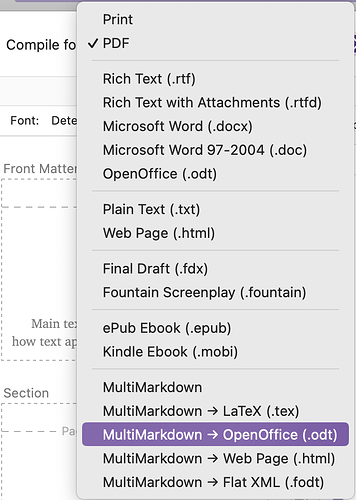So, when I go to compile, I have a macro app (Keyboard Maestro) that will Opt Cmd E then click the dropdown menu so I can select PDF or ePub. If I compiled into PDF then compile into ePUB, my macro will down arrow to get to ePub. Thing is, even though PDF may be the last option I compiled to, one of the bottom options is highlighted.
Wonder why.
When you open the dropdown menu, the menu you will be scrolled so that the last-compiled format, indicated with the checkmark, will be aligned with the “Compile for” text in the panel. That will also be showing the selection highlight initially, but the selection will follow the mouse, so as soon as the cursor moves you can end up with a different item in the list highlighted. Since you’re doing all the first part with a macro, sounds like either the cursor moves during the last steps of the macro or else the cursor isn’t actually being moved in the macro (e.g. if the selection is being triggered via keyboard shortcuts) and then as soon as you manually go to click something, the selection jumps.
You could try having the macro type to shift the selection, “epub” if you’re on PDF or “pdf” if you’re on epub. That should jump you, although test it out with your specific menu to be sure. The type matching is a bit sketchy, but those two seem to work reliably from one to the other.
Answer was provided on Keyboard Maestro forum. Thanks for the replies.