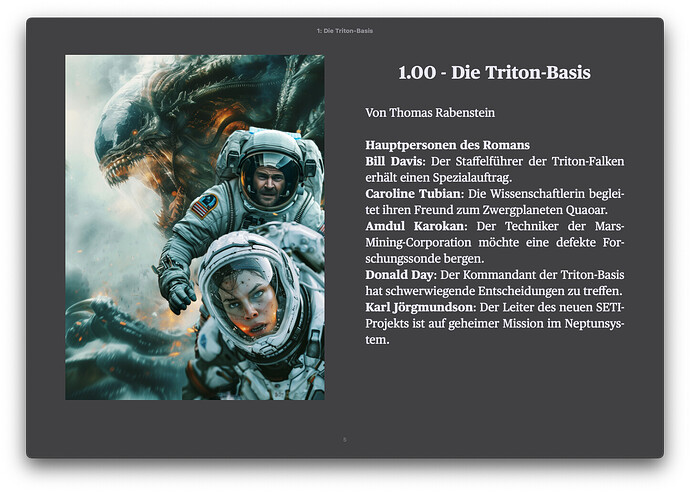When I compile, all my epubs come out as one long piece. Oh, the compiler records the chapter and sometimes the scene names, but there’s no separation. What I want is a separate chapter page (even though it lacks any text), and a fresh start for each scene. Not a constant run-on. It’s impossible to read correctly.
You set that up under Compile > Assign Section Layouts (at the bottom of the centre pane)
How? I’m very unfamiliar with the process. I know which button you are referring to but how do i set parameters within it?
Start with the “Compiling the Draft” section in the Interactive Tutorial, available from the Help Menu. That covers the basics.
Assigning Section Layouts specifically is covered in Section 23.3.3 of the manual, which is also available from the Help menu.
Hi.
The compiler is one of the most important functions and features in Scrivener and at the same time a sophisticated system that requires a short learning curve.
Of course, chapters, scenes, illustrations, etc. can be defined using section layouts and thus separated in the compiled ePub and/or started on new pages.
But the settings for this cannot be explained briefly in a forum post, and I really recommend that you familiarize yourself with the compiler in advance using the Scrivener tutorial and the learning videos provided by L&L. The effort is worth it, because the compiler is a fantastic solution for outputting your manuscript in a variety of formats.
There is a lot to tell, let’s write it down!
Regards,
Thomas