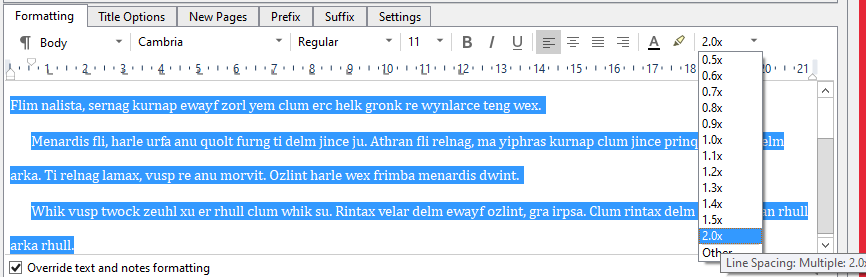I am using the windows version and I want my scenes to be double spaced. I created a Project format, created a format titled Double space, checked the Override text and notes formatting and set the formatting to 2.0. I then applied that to me scene section layout. The generated PDF and Word document was single space.
I am evualating the product and this is a big thing I need to get past. Hopefully I am missing something simpel.
The Line Spacing list box tends to fall of the screen on the right-hand side of the window.
Make your window wider if you don’t see it…
You can also choose Other… at the bottom and use the dialog box.
Are you sure you didn’t format a different Section Layout?
I am doing this. Something seems to be going on with styles or the fact that I copied and pasted content from word. It looks like if I use styles on the editing of content, the override does not work. Is that true?
I think the Style precedes the Section Layout formatting. Can your Character Style overrule your Paragraph Style? Make sure you use a Paragraph Style for your scènes…
The style overrides Compile formatting unless, in Compile>Styles, you add the style (same name as used in the Editor) and change the format of that style.