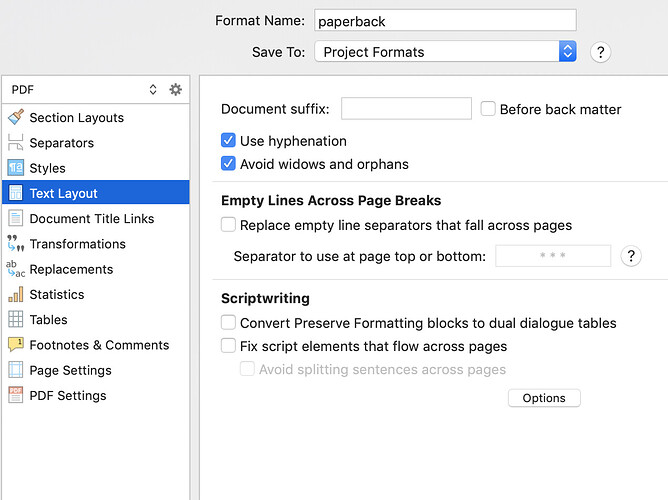I’m trying to indent all paragraphs other than the first paragraph in a chapter.
If I try to indent at the red circle by hitting “tab,” nothing happens. Nothing happens when hitting the space bar. Moving the left margin affects the text, but does not indent it.
The control isn’t here:
Format=>Paragraph formats paragraphs in the editor, but not in Compile. Page 403 et seq. of the manual addresses this, but not indents in Compile.
Search of the Manual using ‘Compile’ and ‘Indent’ as Keywords
These two search terms yield many results:
185, 405, 433, 435, 486, 495, 496, 550, 553 (indenting ToC), 555, 566, 573, 592, 599 do not address the issue. Page 620 comes close–it discusses preserving indents, but not changing them upon Compile. 637 does not address the issue. 641 again is close, but refers you to subsection 24.2.9.
Clicking on the link to 24.2.9 takes you to 24.6 for some reason. 24.6 does not address global indenting.
24.2.9 discusses only removing indents, not adding them.
A search of the manual produced no useful results, hence this post.