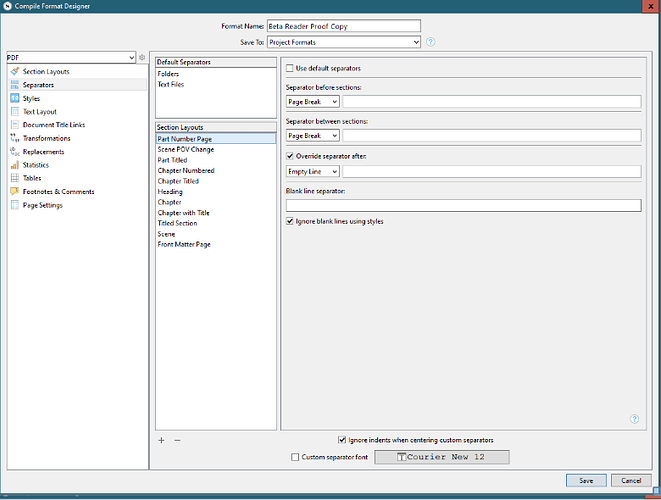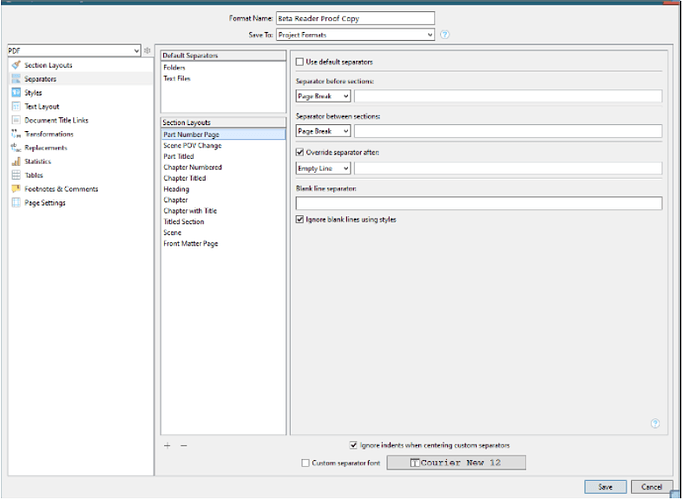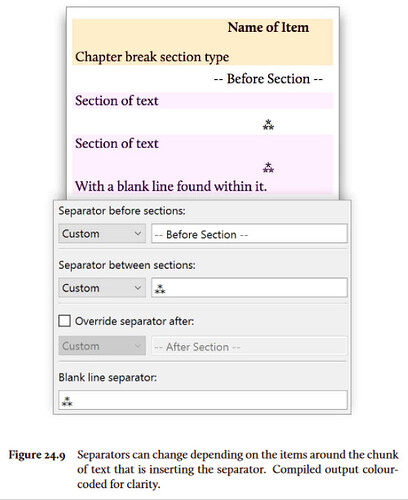I’m sooooo close to getting the Compile settings to where I need them to be, but I’m stumped about two things that are continuing to happen, no matter what settings I change. I believe these two problems may be connected, which is why I’m posting it as a combined question instead of two separate questions.
First: though I was able to get the Section Layouts > [Section Name] > New Pages > Pad top of page with [x] blank lines setting set to the 6 I need (so that the text starts on the 7th), the Compiler doesn’t match the font style when doing so. Specifically, all (and I do mean all) styles have been set to Courier New 12 pt with exactly 25pt line height, no padding.
Yet, the compiled doc shows the padding lines as single-spaced. I’ve confirmed all four section layouts that I’m currently using are set the same way, and the text in all the folders/files affected are the same. In addition, on the Formatting tab of the Section Layouts window, Override text and notes formatting is set as well.
Second: After selecting Edit Format in the Compile Overview window, I’ve selected Separators > Default Separators and changed both Folders and Text Files to use a Page Break separator between sections. I then individually selected each of the items listed in the smaller Section Layouts list just below the Default Separators list, and checked Use default separators.
Therefore, all new sections, meaning folders (e.g. ‘Part One’) and Text Files (e.g. ‘Chapter One’) should, at least theoretically, start on a blank page. And, as per my first setting above, the text of each should start on the 7th line.
Instead, what I’m seeing is a blank line, a line with a carriage return (different character shown with Word’s Reveal Paragraph Marks, different formatting), then 5 more lines, then the text.
Again, I’ve confirmed that the default separators should be used for all section layouts, and each section layout is set to “exactly 25 pt” for line spacing.
What am I missing?
Thanks in advance!