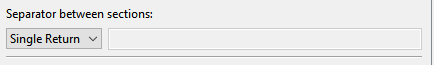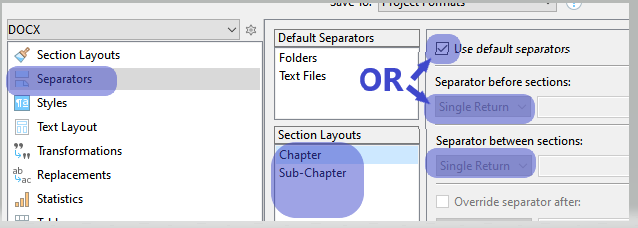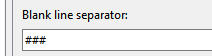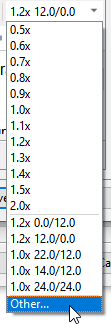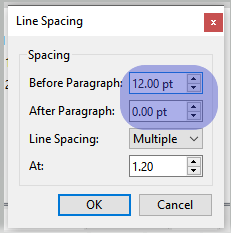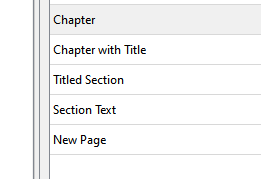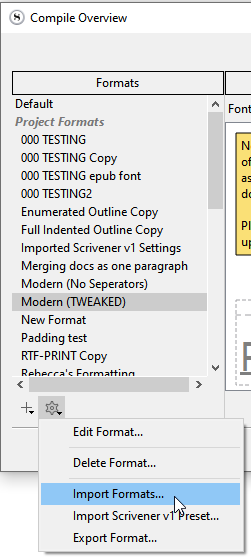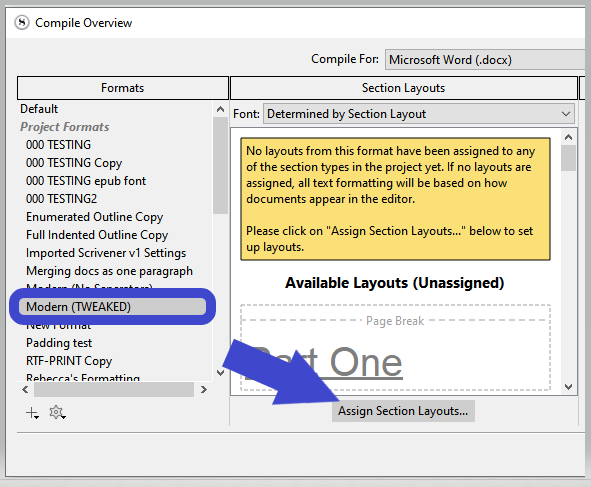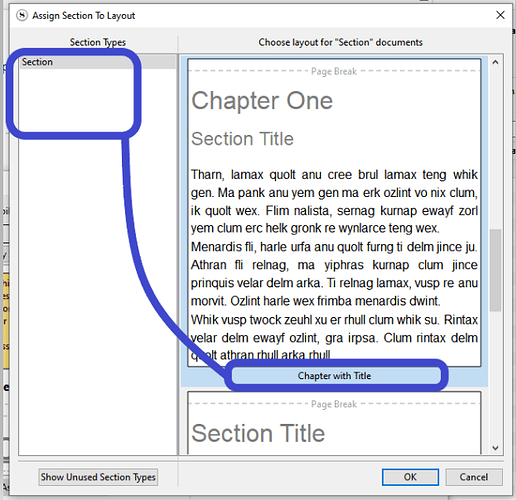When I attempt to compile to .docx ‘# # #’ separators are inserted between paragraphs.
I have tried following the instructions in Scrivener 3 Mac: Compile Formatting - Removing # Separators - YouTube but the results, while lacking the separator symbol, still include an unwanted blank line. I don’t want the style to insert anything at all between my paragraphs.
How do I get around this?
Cheers,
That video you watched doesn’t concern paragraphs. Only document’s separators.
If that is your issue, set the separators as this:
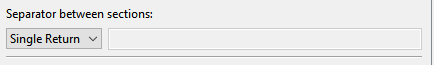
If I am not mistaken, removing ### but leaving the separator to custom does indeed still insert an empty line. So spot all of those that you left on “Custom”, and set them for “Single return”.
In case it is really a paragraph problem and as you say you used styles : see in the styles’ panel that the demo text matches what you want of every listed style.
(Perhaps you have an unwanted space-after set in there…(?))
If you want them to look as they do in the editor, simply remove them from the list, using the minus sign in the top right corner.
If the list is already empty : styles are not where your issue comes from. (Unless that space in-between paragraphs that you don’t want is actually already present in the editor.)
Does that dialog you include exist in Scrivener 3? I’m unable to find it.
Yes, it is the one right below the separators.
Where you went and removed the ###s
[EDIT] Wanting to make sure I ran a test and, to the contrary of what I thought I knew, an empty custom separator does nothing at all. (Which is no better.)
See if you have some that are set for empty line ?
Although you would have had to do this on purpose…which makes no sense…
Sorry, I meant the whole window.
BTW. I apologize. I was wrong about Styles. I think I meant Formats.
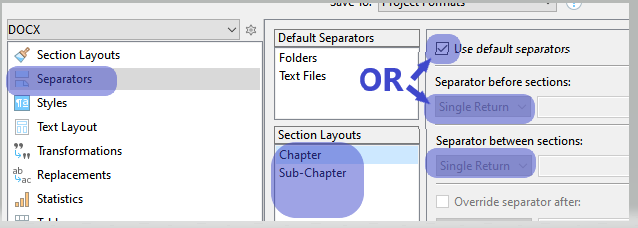
This is where it is likely happening.
Best if you understand which is which before changing stuff if there are some empty lines you wish to keep.
If you don’t want any, change all “Empty line” for “Single return”.
Likely you earlier fixed this:
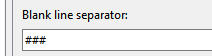
but left the separators to “Empty line”.
I’m unable to insert screenshots into my posts, so I can’t show you what I have. But the upshot that I am able to get rid of the separator symbols, but the extra blank lines remain and I don’t want them.
Cheers,
If you want, you may export your compile format, zip it and upload it here (or PM it to me – hopefully that’ll work) and I can have a look at it, tell you what to tweak.
Thank you for your offer to check my Format setup!
1 Like
Your styles
Attribution and Block quote both have a space-after of 12pt
Body has a space-before of 12pt
Centered text has a space-before of 12pt
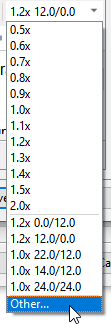
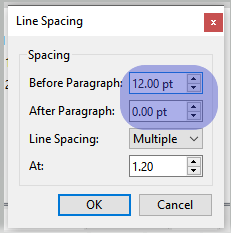
Set these above to a value of zero for the styles where you don’t want space between paragraphs.
→ “Body” is likely the one style causing you headaches. ←
Other than that, there doesn’t seem to be anything wrong with your separators themselves.
Again, you have space-before in the formatting panel :
Same for all of these layouts:
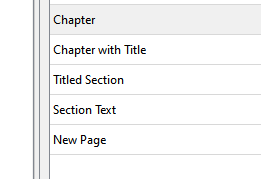
The whole compile format is designed to have space between paragraphs. Perhaps pick one closer to what you want to begin with?
Or fix the space as in my 2nd and 3rd screenshots just above.
The only layout I’m actually using is “Titled Section”.
How about styles?
Did you format using styles in the editor?
Try this one:
Modern (TWEAKED).scrformat (51.0 KB)
. . . . . .
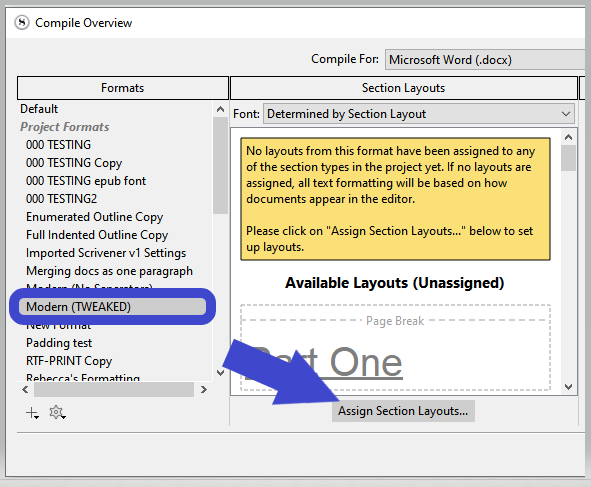
Reassign your sections types to “Chapter with title”.
That is assuming that all of your chapters are a single document in the binder.
(You said you were only using that one layout, and I am taking your word for it.)
Otherwise, logically use the right layout that is without a title for sub-chapters documents. If the titles weren’t an issue before, either yes, you only used one section type/layout, else, those sub-chapter documents are already assigned the right section type. You just need to know what section type that is, and assign it to the right title-less section layout.
I tweaked them all. (All of the layouts that should logically be tweaked, and same for the styles.)
This should work.
I’m reluctantly taking the opposite tack and removing all the extra blank lines in my manuscript. Sigh. This does appear to solve the problem and “Project Replace” has been very helpful.
Cheers,
Keith
Multi-layered issue huh?.. Well, whatever works. 
Just curious as to why those blank lines were in your documents to begin with… if you don’t want them ?
Thank you for your offer to check my Format setup!