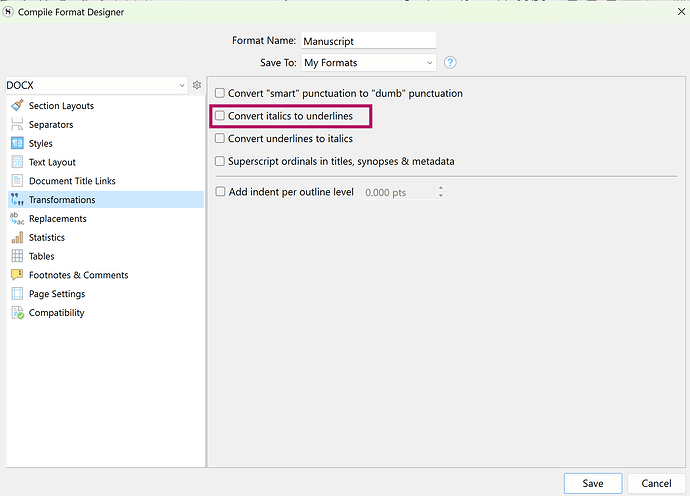Hello, I believe I’m using the newest scriviner version and on the older version I could “uncheck” the option to make all italics underlined in the compile menu. In this version, when I am in the complile menu, the “cog wheel” option has no option to leave italics alone. As such, when I compile, all my italics are converted to underlines which is maddening. How can I turn this off? Thanks much!
PS using windows 11, converting to word.
Likely, the Text Layout pane in the Compile Format Designer has a similar option that must be deselected.
Double-click your Compile Format in the left column of the Compile Overview window to open the Compile Format Designer. Select the Text Layout menu and deselect the option.
Ah, that’s where it is… Obviously, I don’t know Scrivener by heart. ![]()
2 Likes
Same here. I first imagined it was under File > Option somewhere.