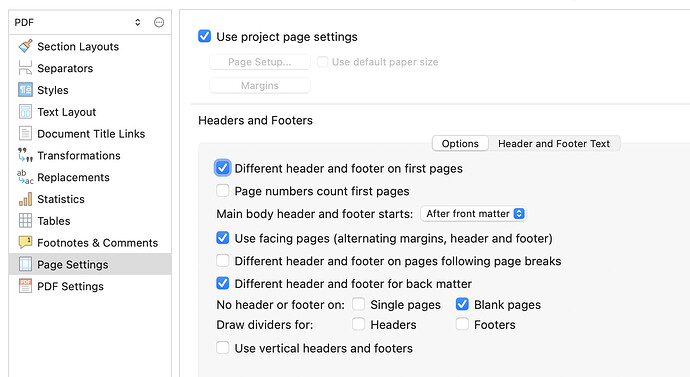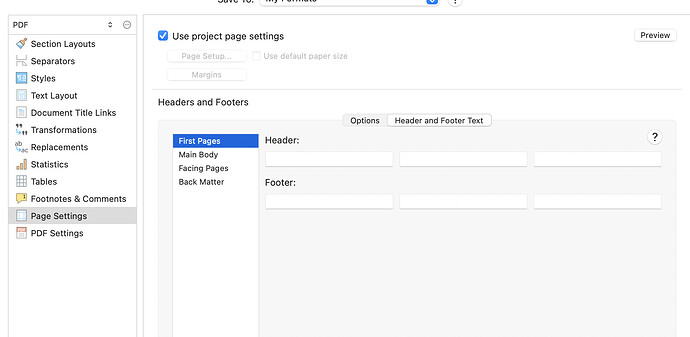No matter what I do, front matter pages have headers and footers. I have followed tutorials and manual and forum advise precisely.
To wit:
my front matter is not within my manuscript (draft) binder folder
my page settings is no header and footer for front matter (First Pages).
Yet still, front matter pages have footers and headers. Why???
Untick: Use project page settings.
These seem less logical as a cause.
The only other difference is I’m on Windows.
Nope, tried your suggestion(s). Headers and footers still showing up in the compiled output.
1 Like
I think I have tried EVERYTHING. What should I do? Is this a known problem? Seems there should be an easy fix, no?
You selected diff headers and footers on first pages. Uncheck and see if goes away from fight pages
kewms
March 20, 2025, 3:16am
6
Please do not open multiple threads for the same question.
If you believe the forum is not answering your question adequately, please open a support ticket, here:https://www.literatureandlatte.com/contact-us
Since your settings appear to be correct, it might be helpful for us to look at the project (or a sample that demonstrates the problem) directly.
3 Likes
I have tried all of these permutations. Shouldn’t matter how I’ve set up headers and footers for front matter if I have selected not to have front matter pages to have headers and footers… correct?