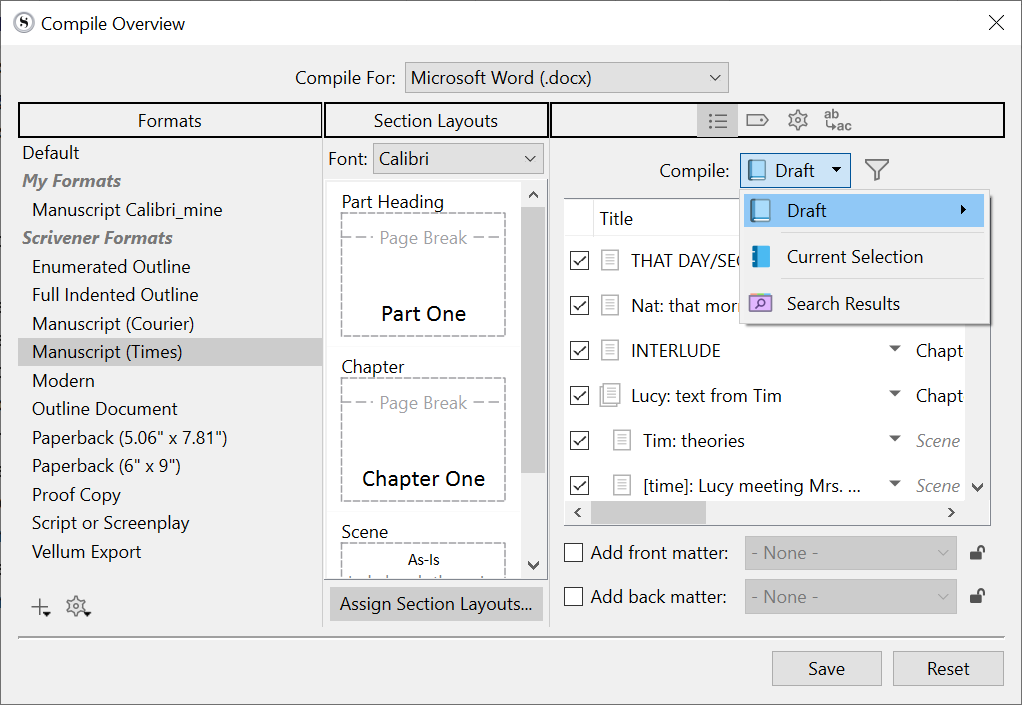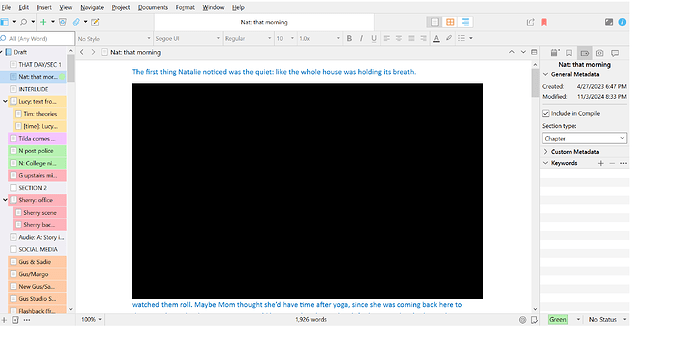I am having trouble figuring out something odd when I try to compile. I am trying to compile my full Draft. All the chapters are checked “include in compile.” The filter is (I think) turned off–it’s not blue. But when I compile “Draft,” even though all chapters are checked, only 5 chapters print. When I click on the “Draft” icon at the top of the compile list (on the right side of the compile box), in a side “dropdown” it displays those five chapters. I have NO idea why that is happening–they are all just “chapters” like the rest of the document, and I am not aware of having done anything to give them a different status. Can someone help? Any suggestions about what I’ve done wrong or how to fix it?
Are you sure the “missing” chapters are inside the Draft folder?
They are! I can see them all in the draft Binder in the left-hand column. All of them have the “include in compiler” box checked, and all of them have the status of “chapter.” I honestly cannot figure out what’s going on.
Could you post a screenshot, please? I’ll check your trust settings to make sure you can.
Thanks so much–I really appreciate your help. I’m attempting to post two screenshots. The first is what I see when I have the Compiler open. On the right, where the tab says “Draft” next to the filter icon–When I click on that right arrow, it displays 5 chapters (the first is the one titled “Lucy: Text from Tim”)–so when I compile, it’s skipping everything that is not included in those 5. What I can’t figure out is how or why those five chapters are attached to that “draft” tab in that way. (When I try clicking on Current Selection instead, I just get a blank box, even though all of the possible chapters are checked.) Posting the second screenshot in a moment. . . .
And here is the screenshot of the project–every file in the Draft binder is assigned either Chapter, Scene, or Part Heading. Most are Chapters.
The only chapters getting picked up in Compile, I’m noticing now, are the ones that are followed by Scenes: from the menu visible here, Compile is including “Lucy: Text from Tim,” “Sherry: office,” and the three others (farther down the list) that aren’t just chapters one after the other. Any idea what I’ve done in assigning those Section Types that might be contributing to this problem? (I should note that Compile was not giving me trouble at all until I assigned those sections, so clearly I’ve done something I didn’t intend to as part of that process.)
I think I see the problem.
The Section Layout that you’ve assigned to Chapter documents doesn’t include the document text. The Layout that you’ve assigned to Scene documents does. So the chapters that contain scenes show up fine, but the standalone chapter documents don’t.
I’m glad that there’s a reason! Thank you so much for your help with this. Would you be able to describe how I should be doing things differently with the chapters? I wasn’t aware of doing anything differently between chapters and sections.
Split all your standalone Chapter documents, one-by-one, into at least one scene by placing your cursor at the beginning of each such chapter’s text and using Ctrl+Shift+K.
Then (in the Binder) shift the split piece (the scene containing your narrative) hierarchically to the right of the Chapter using Ctrl+Right Arrow.
The Section Type of the split should automatically default to Scene.
It worked! Thank you both so much. I really appreciate your time & expertise.