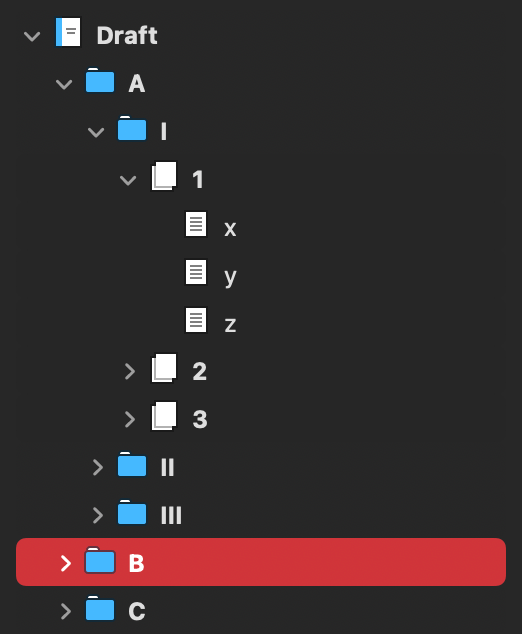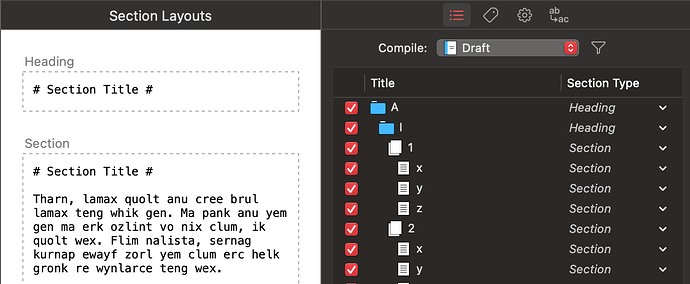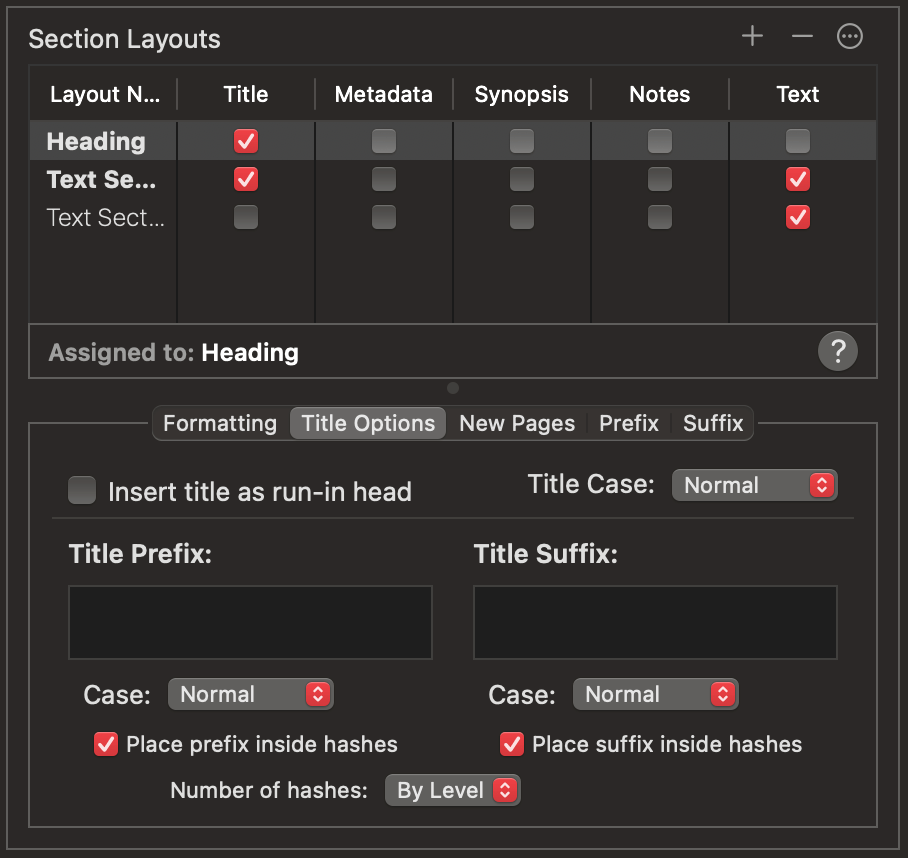I’m trying to export a document into a multimarkdown app that uses multiple levels. but scrivener’s compile feature is so frustrating and complex, I can not for the life of me figure this out. I have a document with LEVEL/PART, Chapters, and sections/scenes. when I try to export the markdown file it only recognizes the part and chapters, and the scenes / section are not marked. I do not understand what I should be doing to fix this. Getting text in and out of scrivener is my number one frustration with it and this process has underscored the issue for me. And what works for exporting/compiling in word is not immediately translatable.
For some reason, only two sections actually are earmarked as a third level. and I do not get why.
For markdown, up to 6 levels (nested folders in binder) are supported, and the mapping is direct by default:
Here are 4 levels and using Basic MMD compile format and assigning Heading and Text Section with Heading built-in layouts to Headings and Sections:
I get properly levelled heading sin markdown:
# A #
## I ##
### 1 ###
#### x ####
Overcome noble morality horror snare. …
This is the default behaviour from a Blank Template. Both section layouts include the title so both folders and text items get # titles with the number of # defined by the level in the binder (you do need to assign them on first compile). If you have made some changes to the Section Types or LAyouts, then whether a heading is generated depends on whether you have turned the title on/off in the section layout. If you want them, use a section layout with titles.
Scrivener allows for a lot of flexible adjustment and we don’t know if you are turning titles off in some sections, or how your documents are being assigned section types and layouts, you certainly can turn off titles and as we may expect these documents cannot get markdown headings/levels.
What Section Layouts are you assigning to your documents?
2 Likes