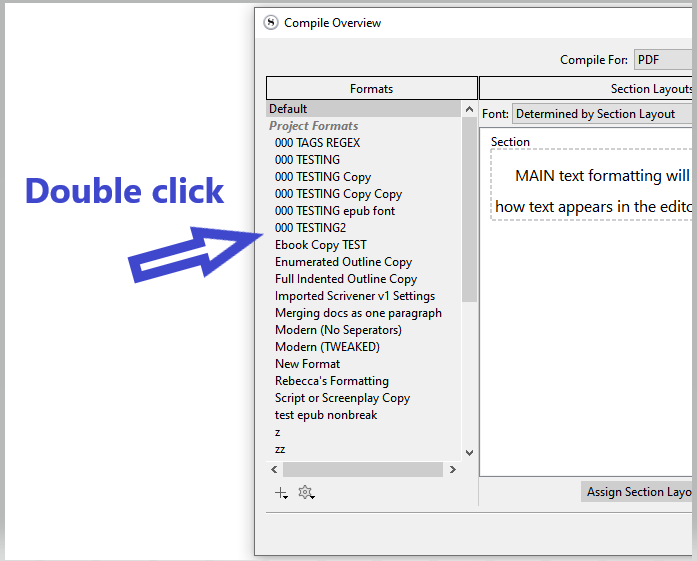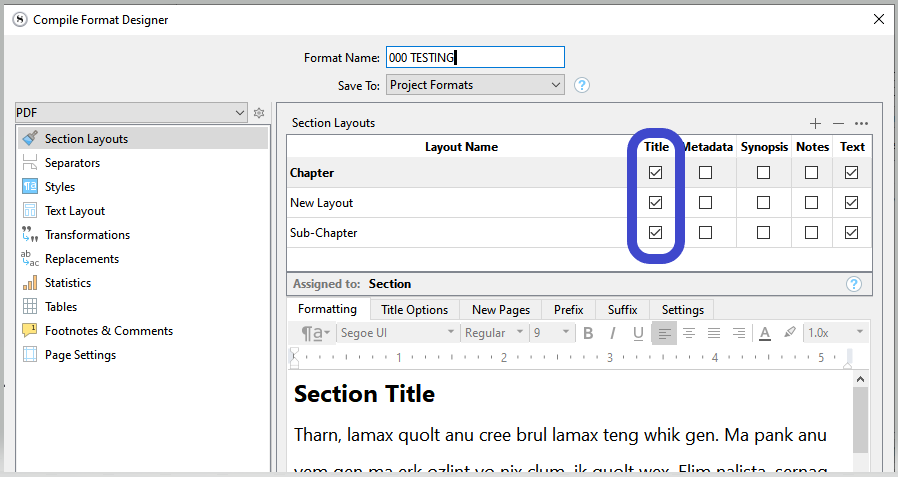I used to think I was relatively bright until I tried to get my compile to include the chapter names.
In Scrivner there appears to be Binder, Section and folder. I look at it as Binder = book, Section = chapter and folder = verse. I want my folder titles to be compiled. I have spent some time clicking boxes and really getting nowhere. I an using the windows version. I want a 6 x 9 format. I want section names and chapter titles to appear. Is the a concise explanation to achieve this result anywhere in the universe.
Start with the section on the Compile command in the Interactive Tutorial, available from the Help menu.
“Section” is not an accurate description of anything in the Binder. The Binder contains folders, one of which is the top level Manuscript folder, and documents, which can be nested inside each other to whatever degree you like.
Via Section Type assignments, you tell Scrivener how the structure of the Binder translates to sections, parts, chapters, scenes, or whatever logical divisions in your output document. The Binder hierarchy can mirror the hierarchy of the output document, but doesn’t have to.
Then, using the Compile command, you assign Section Types to Section Layouts so that Scrivener will know how each Section Type should look in the output document.
Thanks you your help. I reread the section you suggested. I have made some progress. I have been able to get the compile to include Chapter numbers. I have yet to get the chapter titles to appear. I guess I just have to continue playing with it until I get it to work. I still find the instructions confusing. There appears to be more than one way to assign parameters to the chapter heads.
Look at the Section Layout Formatting tab. Make sure you’ve checked the “Title” box in the row for the layout you’re using for chapters.
I love Scrivner. I hate the formatting process in Scrivner. I searched the manual and the program and can not find where there is a box with the word “title” beside it. I remember stumbling upon it once, but can not now find it. This just should not be this hard.
Thanks, I was not using a custom format. I was using the 6 x 9 included with the product. Scrivner will not let you edit a standard format. Its still complicated. But for now at least I have accomplished my goal of chapter titles. Thanks again.
Scrivener will definitely allow you to duplicate a standard format, then edit the results.
You can’t edit the standard formats because then there would be no way to start fresh if you mangled one of them, short of reinstalling Scrivener.