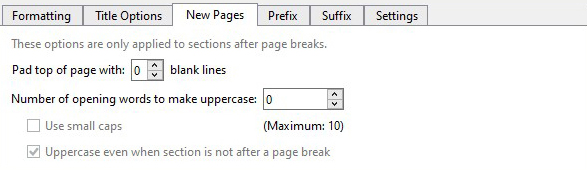Hello I am trying to get my title page and a quote page to show up 10-13 lines down. I added the padding in compile, but it is still showing up at the top of the page after I compile. What am I missing? I was provided this instruction > you wanted the text to be centered on its own page, so chose the New Page layout instead (because it includes a page break). But how do I choose the “New Page layout”
You could add the titlepage as frontmatter in a frontmatter folder and compile the Frontmatter Section Type “As-is”.
Your quotes page could be centered text with the “Add empty lines above”-setting in the Title Options tab in the Section Layouts Pane of the Compile Format Designer set to. 10-13 lines.
Hello Thanks for your response, That’s already set up but still not compiling in the center. There is something I am missing but do not know how to accomplish it. I was provided this instruction > you wanted the text to be centered on its own page, so chose the New Page layout instead (because it includes a page break). But how do I choose the “New Page layout”
“Page Layout” is not Scrivener terminology. A Scene or Section can get a Section Type, which can be Assigned a Section Layout.
In a Section Layout, formatting for compilation is established, so centering text is part of that.
Also, in the Separators pane of the Compile Format Designer, you can set the Separator for a Section Layout to the New Page option, but that doesn’t seem to be your problem.
To move text down the page, the setting found in the New Pages tab in the Section Layouts Pane of the Compile Format Designer should be used.