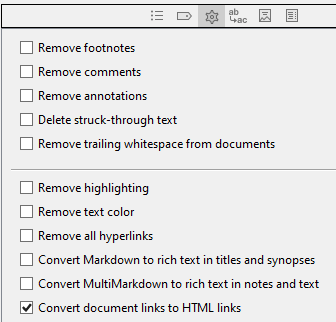Good hello! I’ve just completed my first project after upgrading to 3 and am having an issue getting the program to compile internal likes in a way that will work when uploading to Amazon to create an Ebook.
The book I have is an interactive “choose the adventure” style one with internal links to different parts of the story. I’ve created the links via the link to document feature, which is how I’ve made past books like this. But the compile is so different I’m clearly missing something. When I have the book in word after compiling some of the links seem to work, or at least link me to the next page break after where they are supposed to go. I’ve messed around with a few settings in the compile settings but none of what I’ve done seems to be working, would love any help anyone could give me.
I have a similar issue. I’m trying to compile a CYOA-style book for both print and eBook versions.
In the print version, I want it to display the name of the link, then open paren, then the text "page ", then the page number, then close paren.
In the eBook version, I want the name of the link to be a hyperlink.
Sounds like this is possible, but I haven’t figured it out yet.
Any suggestions?
Best,
Sarah
I’ll state up front that I don’t use Microsoft Word for anything. Before I discovered Scrivener I just used Corel WordPerfect, so I can’t give advice about MS Word.
However, when I compile from Scrivener, I compile as an epub and then edit the file in Sigil. Sigil will let you use HTML / CSS to clean up, refine, and style the epubs as you please. You could also use Calibre, which is what I use to organize my non-Amazon ebooks (although IIRC it will convert .azw files), especially if I’m simply adding metadata to them. You can convert epubs to Amazon’s format with Amazon’s Kindle Previewer, so there’s no problem.
Sigil and Calibre are free, and they work on Windows, Mac, and Linux. Both of them have forums over on Mobile Read, so that’s honestly where I’d start in a “formatting a CYOA” quest.
https://calibre-ebook.com/
If you don’t know HTML/CSS you might go with Calibre; you may find the WYSIWYG interface easier for editing. I tend to learn by reverse-engineering, so it might work if you buy an epub (Barnes & Noble) CYOA e-book and then examine the file in Calibre or Sigil.
@Sarah, I’m confused as to why you’d have a hyperlink to the pages in the print version. The CYOAs I grew up with just told you to go to a given page for whatever choice you made. I’m imagining you laying out the book in InDesign or Affinity and then putting in the “turn to page 10 for X and page 30 for Y.” Mostly because I don’t know how you’d know ahead of time which page will have which choice. But I confess I’m out of date on how CYOAs are structured these days.
Have you got this checked?
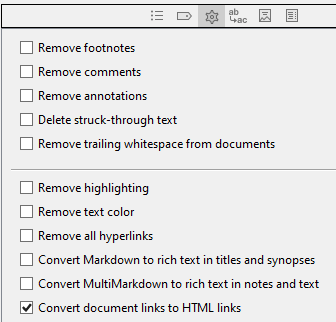
Document Links in eBooks work for me this way.
The don’t work in Word, so you can’t use a Word document to create an eBook on Amazon.
HTH