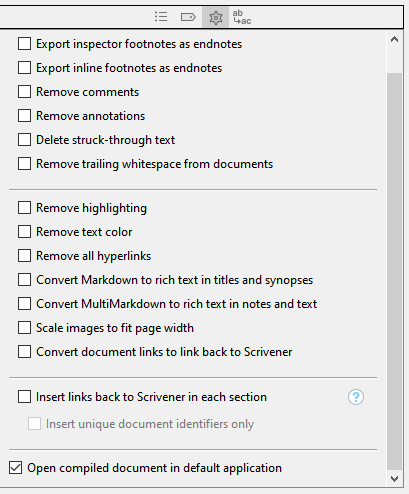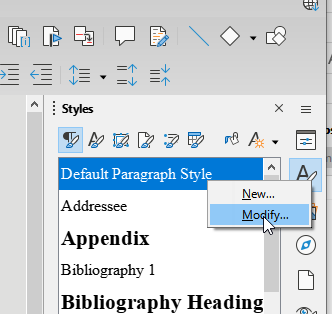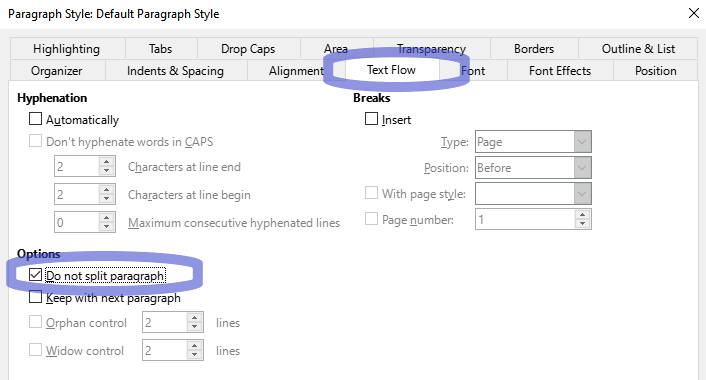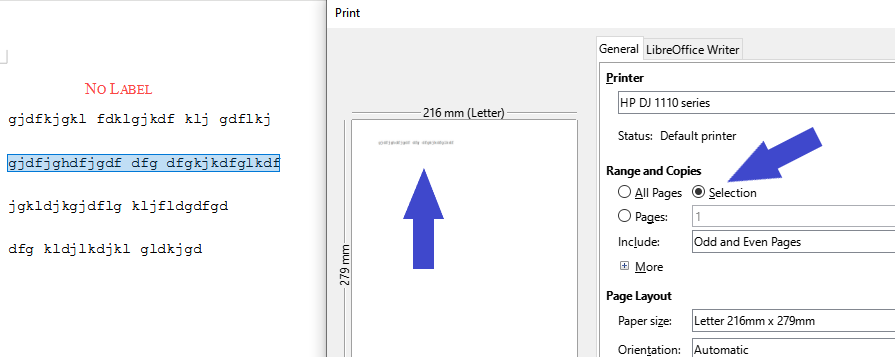Now that I think of it, even better than compiling to PDF, is for Windows users to compile to RTF.
(For convenience, you can set the compiler to auto-open the compiled document in the default app; last checkbox at the bottom of the compiler’s option.)
Auto-open compiled document
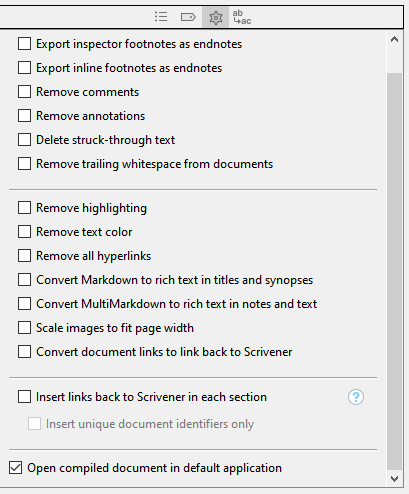
Then, using LibreOffice (free and open source), you can do two very convenient things:
1- Tell it not to split your paragraphs across pages. (I personally find it annoying, when I print a revision copy to further work a chapter longhand, to have a paragraph part here, part there…)
Do not split paragraphs. (LibreOffice screenshots)
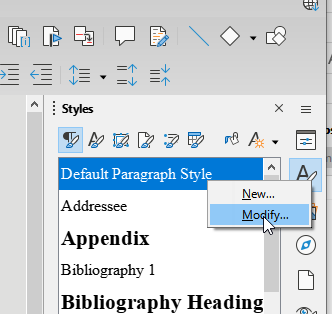
2- Where straight out of Scrivener you’d have to either print all or split the source document, in LO* (or pretty much any, if not all, wysiwyg text editor) you can print only a segment of the whole compiled document if that is what’s needed.
Print only part of a compiled document.
Ever since I figured out how advantageous those two were, I have not been compiling to PDF for print no more.
Another trick (why not) in the context of personal use prints:
Designing a compile format so that your text color output is red (I use red, see why below, else use any shade of grey instead of black) to then print in B&W (printer’s setting) saves ink.
After extensive (or somewhat) testing, I concluded that this is the best readability/darkness/ink-ratio color:
(My eyes, my personal preference.)
Optimal color for personal/revision prints.

Note that the way I use it, I apply that color right in the editor (I don’t use a dedicated compile format as I said could be done above).
Why red and not just grey? And why right in the editor?
1- Since I do a lot of back and forth between longhand and Scrivener, no risk of a mix up, where I’d work on a chapter that is actually printed → If the text is red, it means it is somewhere printed, undergoing longhand editing, so I just don’t touch it in Scrivener. (Red means don’t. – Obvious and simple.)
2- It makes it easy to later spot the text selection you intend to print once in LO*.
(* LO is short for LibreOffice.)
Enjoy.